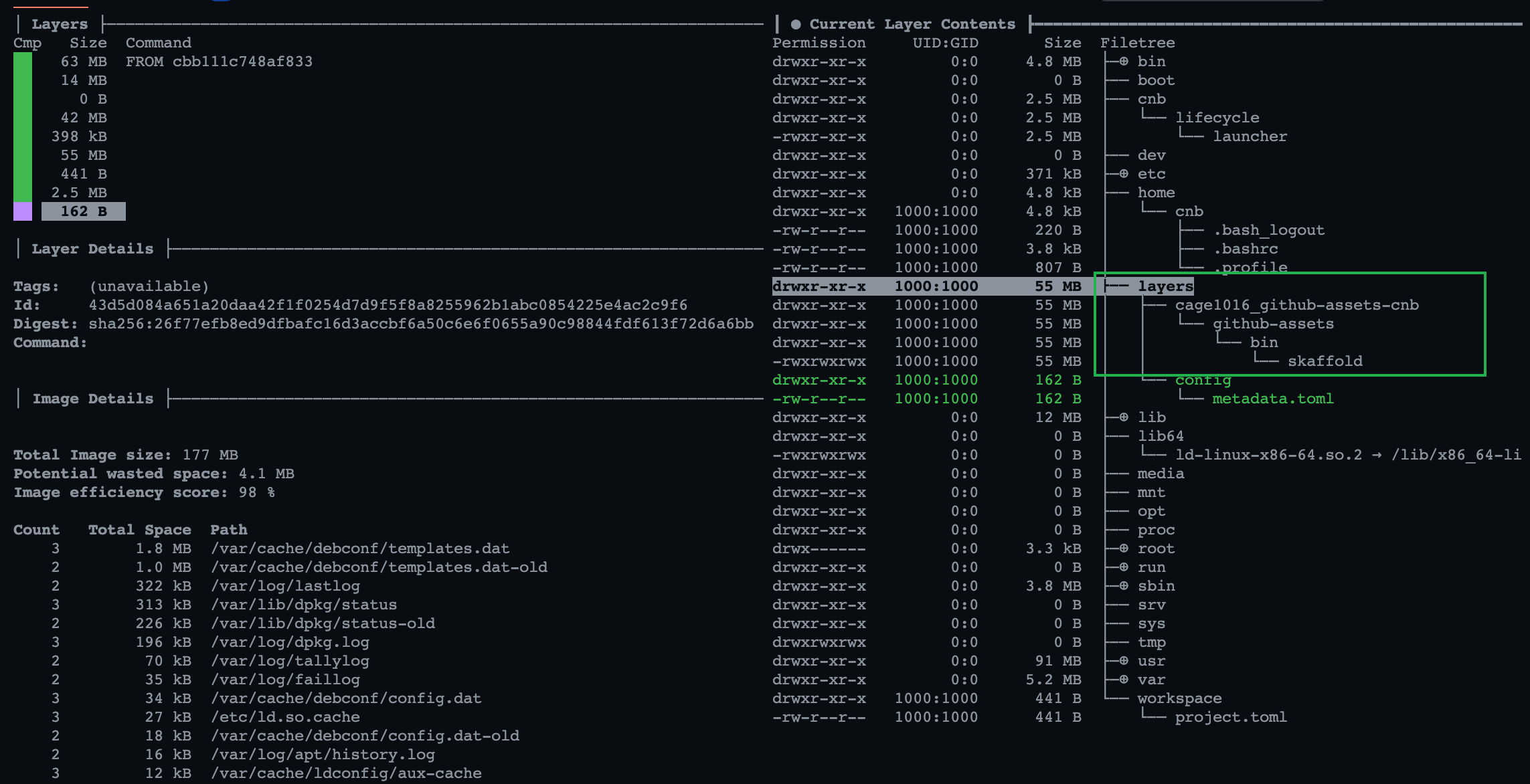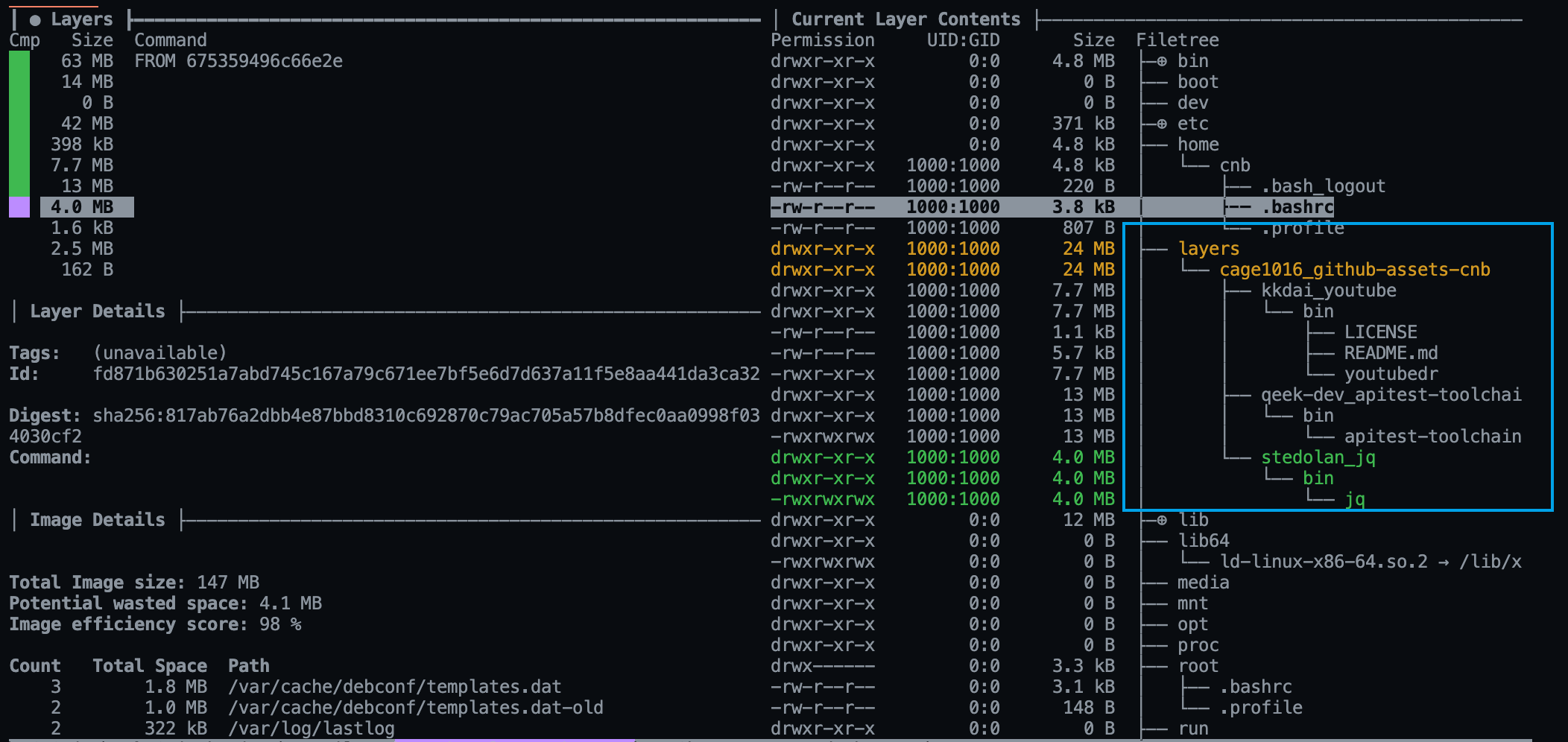Github Assets Cnb
在構建 container image 時,有時候會有需求動態下載 Github repo 中的 Assets 檔案,簡單的方式就是在 dockerfile 透過 curl 指令來獲取檔案,如果是 private repo 時另外配置 TOKEN 即可
dockerfile
| |
上述 dockerfile 可以分成二個部份
- 透過 Github API 獲取對應 Asset ID
- 透過 curl 下載對應 Asset ID 的實體檔案
也因為自己有這一個需求,所以 cage1016/github-assets-cnb 這一個 Buildapck 的專案就出現了
cage1016/github-assets-cnb
A Cloud Native Buildpack that Download Github Assets
基本上這一個 buildpack 就是透過 paketo-buildpacks/packit 這一個 Buildpacks Utils Library 來實作,一定程度減輕了對 buildpacks/spec 有點麻煩的規範
例如
github.com/paketo-buildpacks/packit/cargo: 有提供對 metadata.dependencies 操作的函式github.com/paketo-buildpacks/packit/postal: 有提供Drop可以直接透過 http 來下載檔案
Usage
Create a folder
1mkdir -p sample-appcreate
project.toml, 這邊以下載skaffold為例,如果 Github Asset 是屬於 private repo,配置加上TOKEN即可1 2 3 4 5 6 7 8 9 10 11 12 13 14 15 16 17 18 19 20 21 22 23 24 25 26 27cat <<EOF >> sample-app/project.toml # [[build.env]] # optional, github token for private assets # name = "TOKEN" # value = "<github-token>" # skaffold [[build.env]] # required name = "REPO" value = "GoogleContainerTools/skaffold" [[build.env]] # required name = "FILE" value = "skaffold-linux-amd64" [[build.env]] # optional, default set to FILE value name = "TARGET" value = "skaffold" [[build.env]] # optional, default set to 'latest' name = "VERSION" value = "v1.22.0" EOFbuild container image with buildpack
1 2 3 4pack build test_assets_run --path ./sample-app \ -b cage1016/[email protected] \ --builder gcr.io/buildpacks/builder:v1 \ && docker run --rm test_assets_run "skaffold version"demo
詳細實作的細節請至 cage1016/github-assets-cnb 查閱
[email protected]
[email protected] 我們在 project.toml 中配置相關的的 [[build.env]] 來指定對應的 Github Assets 參數。基本上可以達成一開始的期望在 Buildpack 構建 Container image 過期程中下載 Github Assses 的檔案,不過如果有需求下載 多個 Assets 時就沒有辦法滿足這個需求了
所以在 [email protected] 中增加了
- Support Download Public/Private Github Assets
x-tar,gzip,x-zx,zipauto unarchive
Support metadata.githubassets fields
repo: Github Repoasset: Github Repo asset nametag: Release tag name, default set to “latest”token_env: (optional), Please assign ENV name for private repodestination: download asset destination path to,bin/<your-asset>forapplication/x-executableassetstrip_components:x-tar,gzip,x-zxsuuport StripComponents feature.
Create
project.tomlif you want to embed github assets1 2 3 4 5 6 7 8 9 10 11 12 13 14 15 16 17 18 19 20 21 22 23cat <<EOF >> project.toml # assign token [[build.env]] name = "APITEST_TOOLCHAIN_TOKEN" value = "<github-token>" [[metadata.githubassets]] repo = "kkdai/youtube" asset = "youtubedr_2.7.0_linux_arm64.tar.gz" destination = "bin" [[metadata.githubassets]] repo = "qeek-dev/apitest-toolchain" token_env = "APITEST_TOOLCHAIN_TOKEN" asset = "apitest-toolchain-linux-amd64" destination = "bin/apitest-toolchain" tag = "v0.1.0" [[metadata.githubassets]] repo = "stedolan/jq" asset = "jq-linux64" destination = "bin/jq" EOFBuild container image
1pack build myapp --buildpack cage1016/[email protected]Check
/layers/cage1016_github-assets-cnb