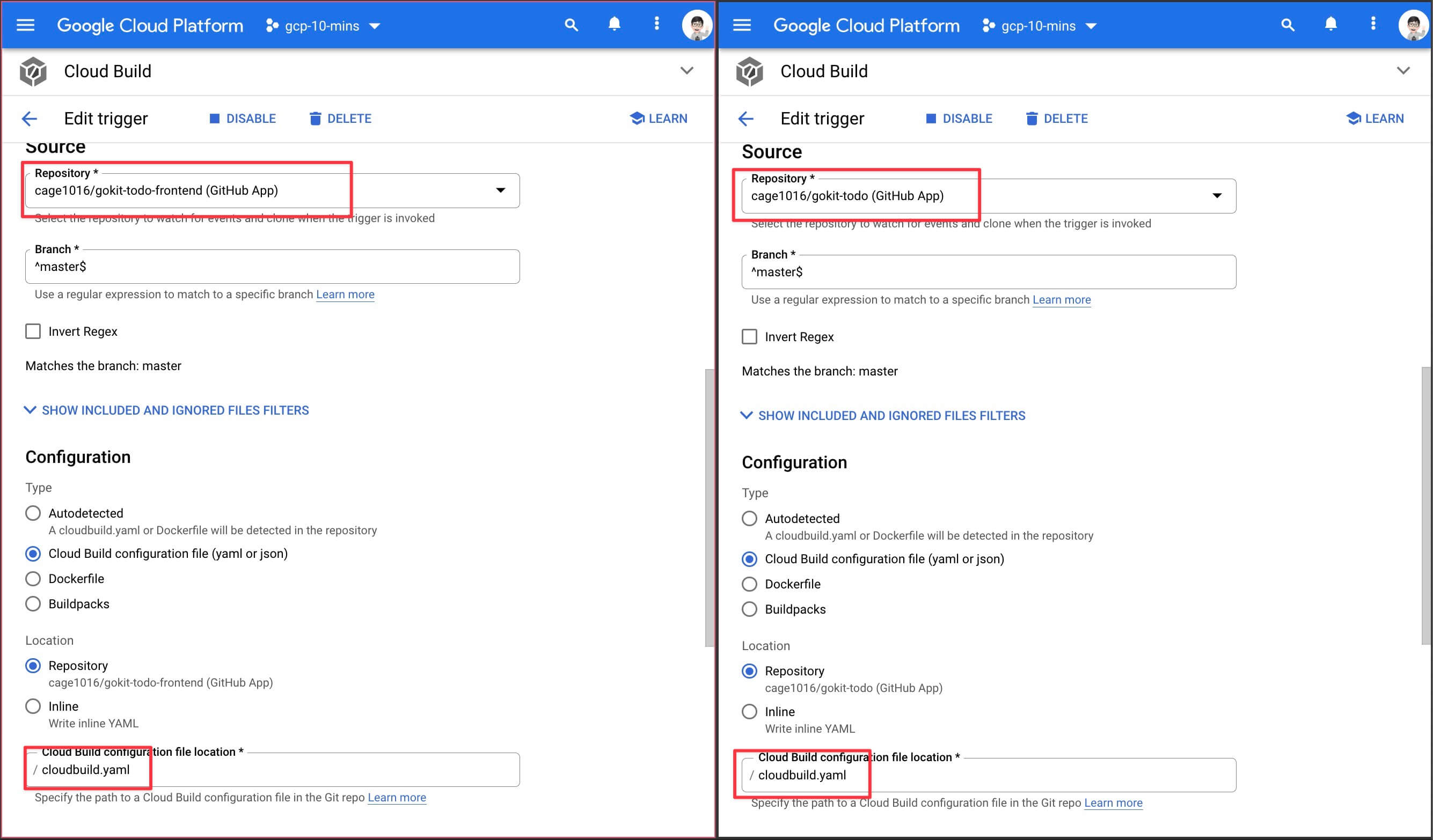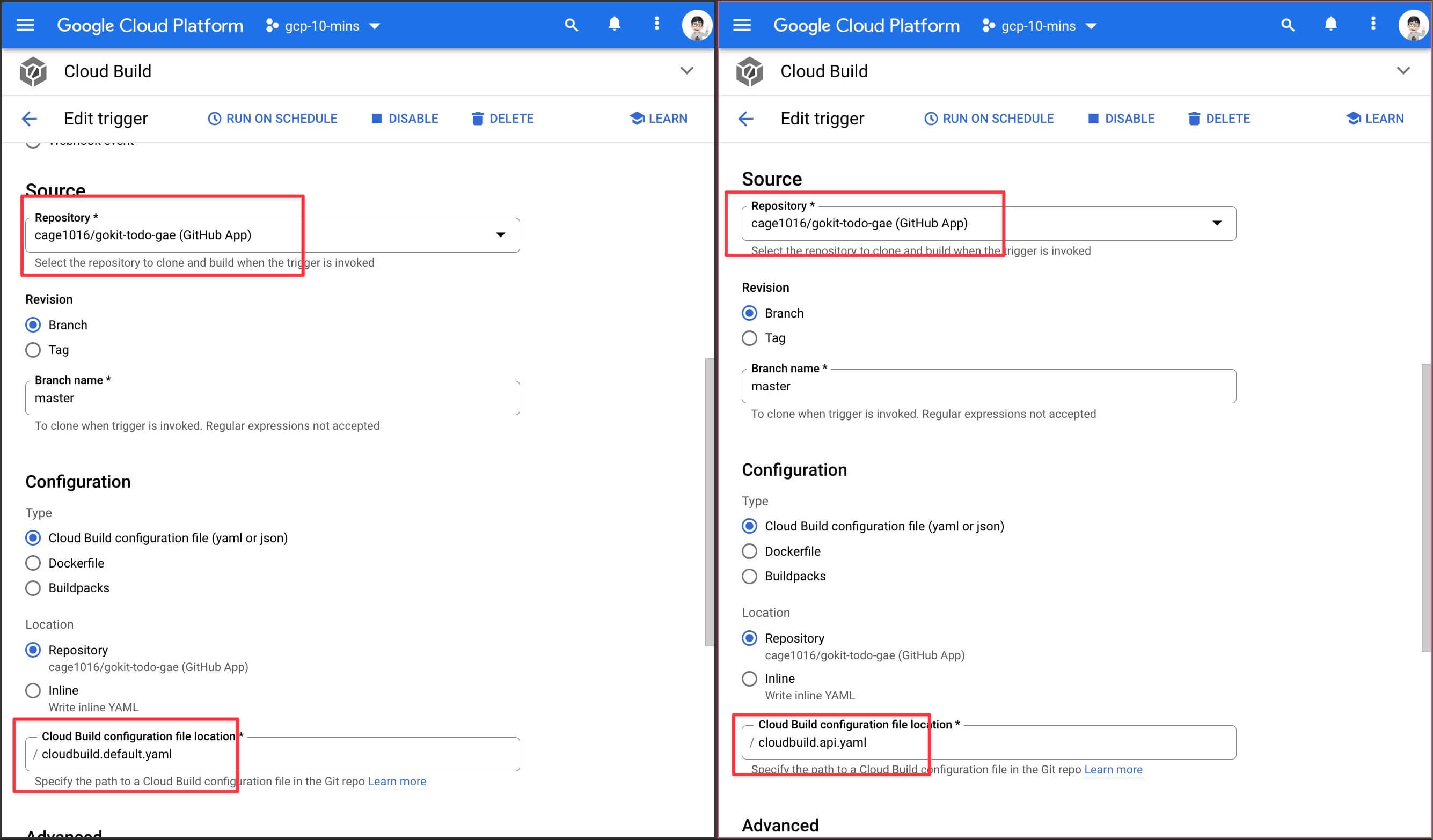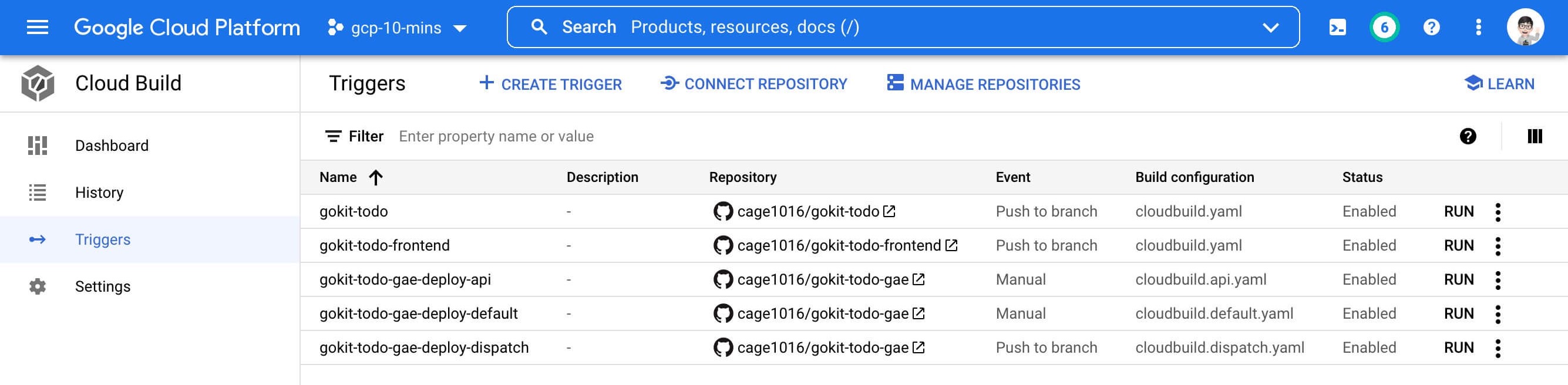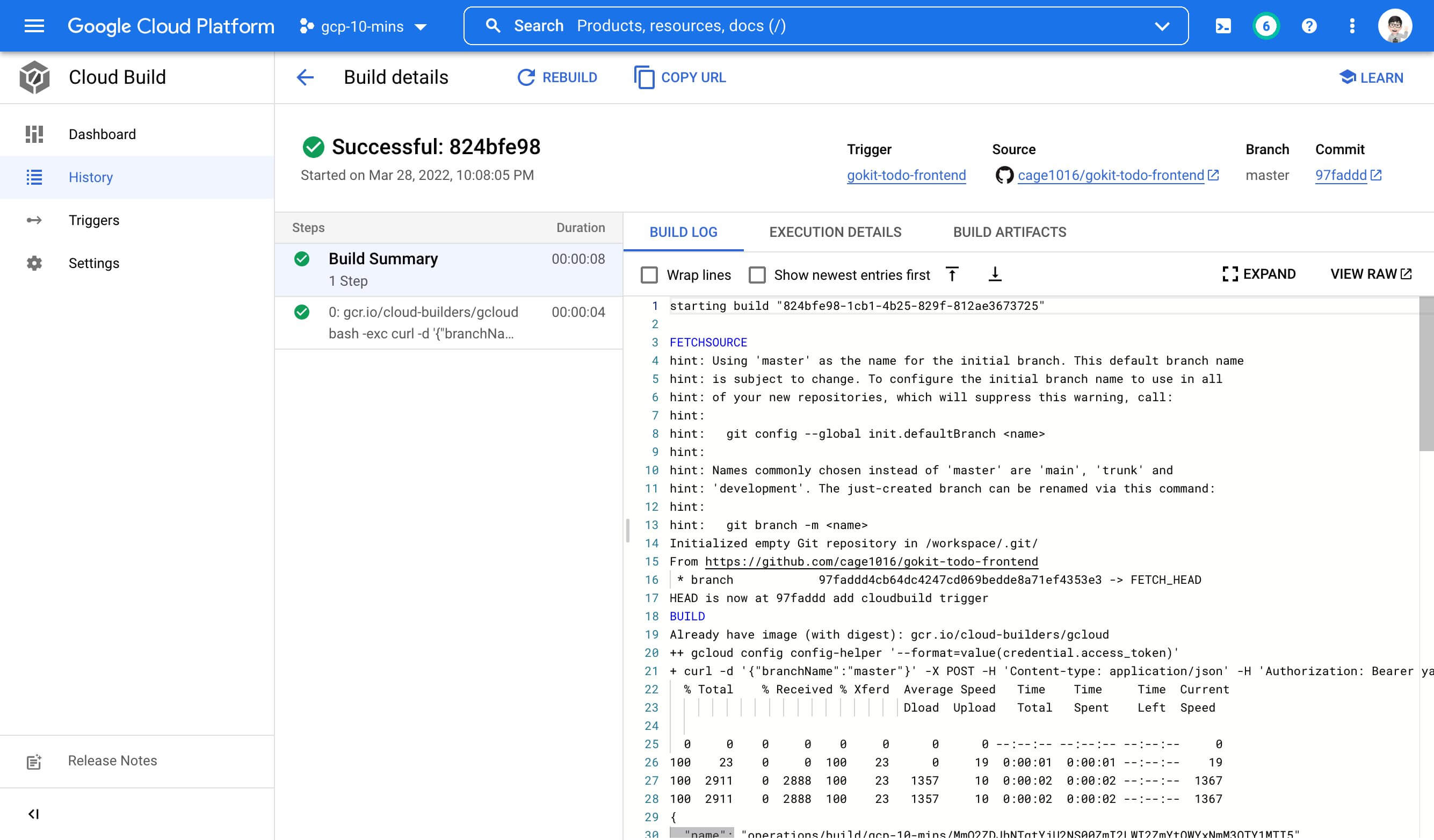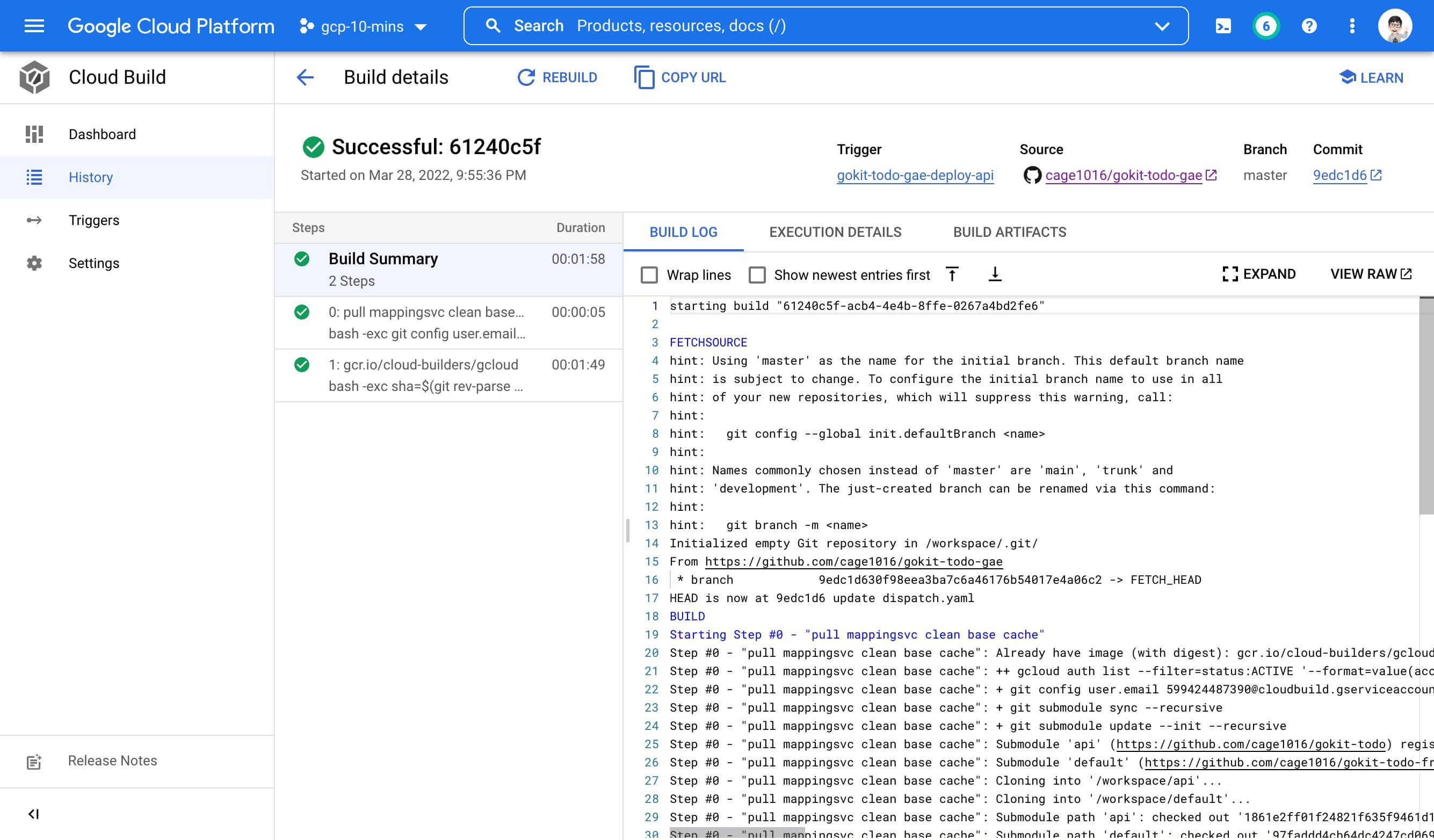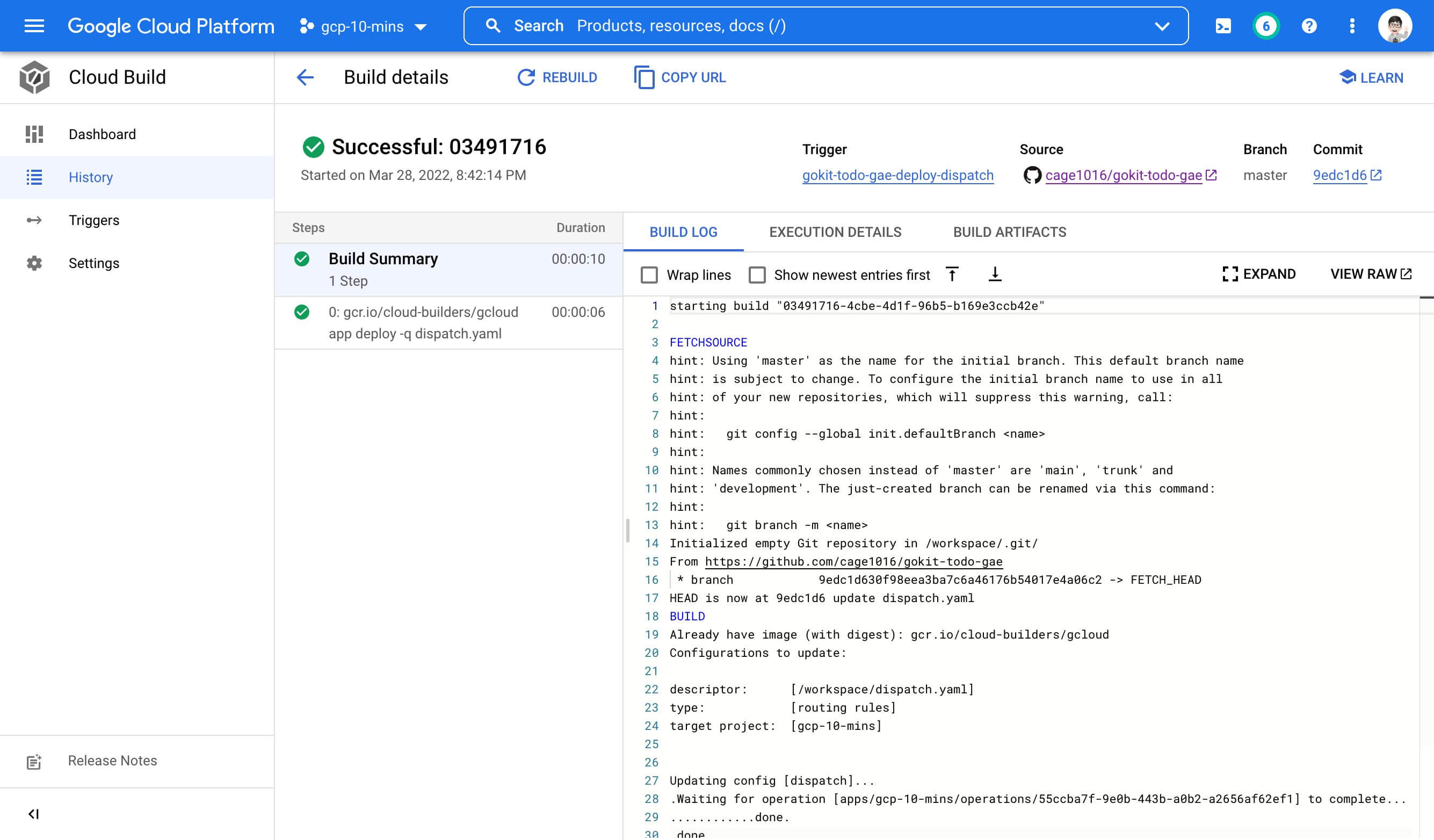Deploy Gokit Todo to GAE With Cloud Build From Github Repo
gokit-todo
https://github.com/cage1016/gokit-todo
todomvc full stack demo project. react + backend API by gokit microservice toolkit. include unit test, integration test, e2e test, github action ci
https://github.com/cage1016/gokit-todo-frontend
gokit todo frotnend: React todomvc
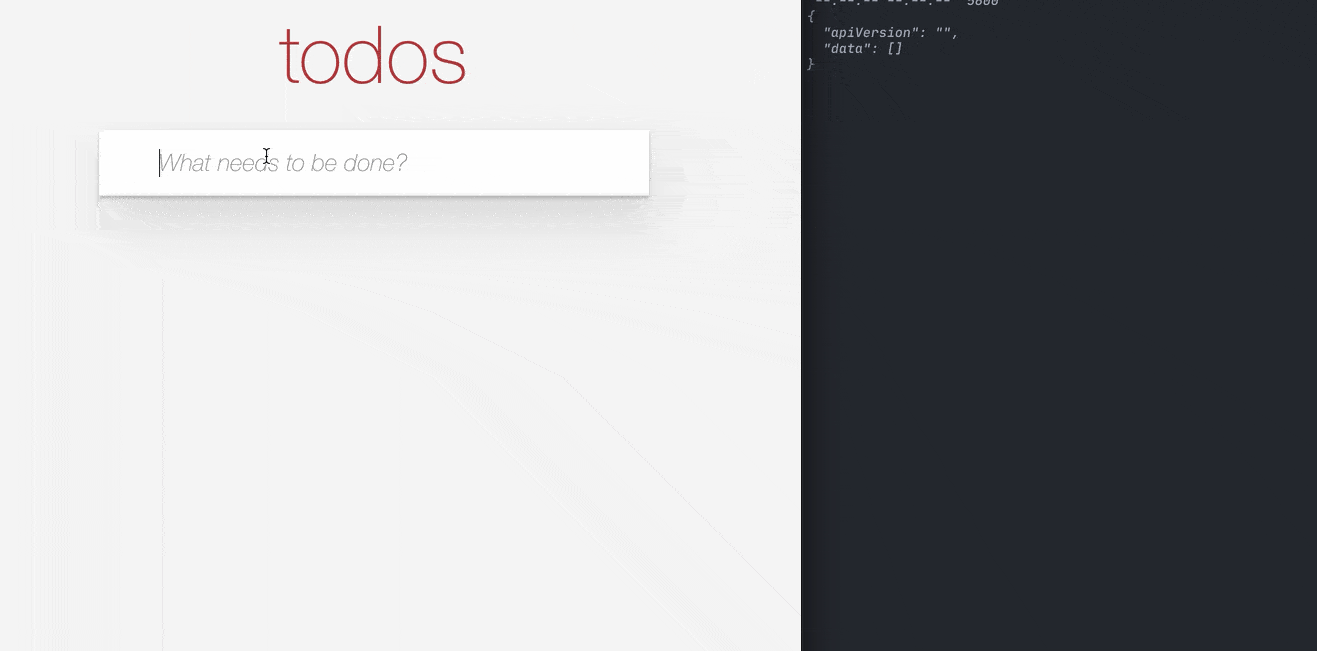
gokit-todo (使用 Postgres 為資料庫的後端微服務) 和 gokit-todo-frontend (以 React todomvc 的前端) 在部署在 Kubernetes + Ingress (Istio / Nginx-ingress) 的應用程式。或是可以用 docker-compose 的方式來執行。有興趣的朋友可以到 Github Repo 查看操作方式
移轉 gokit-todo gokit-todo-frontent 至 Google App Engine 及 Cloud SQL
在我們將 gokit-todo 從 kubernetes 遷移到 Google App Engine 上前,我們需要先對 Google App Engine 有一些了解。來確保我們這一個想法是可行的
- Google App Engine 是一個 PasS (platform as a service) 層級的服務,也就是我們只需要專注在應用程式的開發。所以我們可以重複使用 gokit-todo, gokit-todo-frontend 中的程式碼透過
app.yaml配置部署到 Google App Engine ✅ - Google App Engine 支援的 standard-runtime (
Python,Java, Node.js,PHP,Ruby,Go) 及 flexible-runtime (Go,Java 8,PHP 5/7,Python 2.7/3.6,.NET,Node.js,Ruby,Custom runtime)。- gokit-todo 作為單純 API 後端只需要使用 standard-runtime Go 1.16 即可 ✅
- gokit-todo-frontentd 使用 React 編寫,我們也可以選擇使用 standard-runtime Node.js 16 即可 ✅
- Gokit-todo 微服務介接的是 Postgres,在 Google App Engine 的環境中可以使用 Cloud SQL 來替代資料庫的腳色。要注意的地方是,得使用 Cloud SQL proxy 提供的 driver
cloudsqlpostgres,這一個 driver 會幫你處理一些接介 Cloud SQL 上的認證問題,所以資料庫的部份也沒問題 ✅ - Google App Engine 支援多個獨立的服務,再透過
disptach.yaml的設定來串起多個服務之間的關係。Gokit-todo backend、Gokit-doto frontend 在dispatch.yaml的設定之下就可以達到微服務的效果 ✅ - CI/CD 的部份可以使用 Google Cloud Build 來編寫,也可以整合 Github。要注意的部份就是 Cloud Build 設定服務帳號
[email protected]需要給定足夠的權限 ✅
Architecture
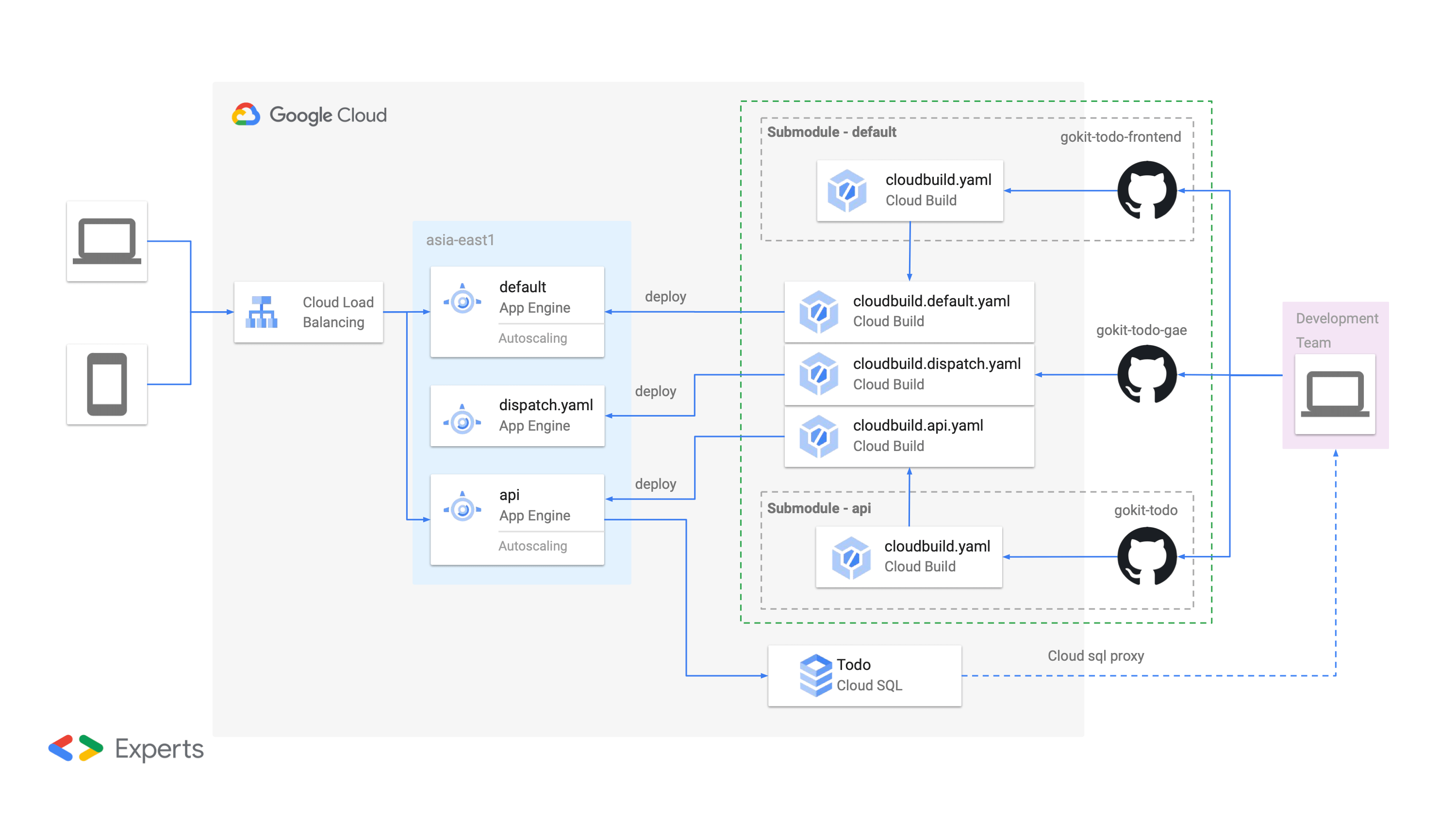
上圖為基本架構圖,我們新建立一個專案 gokit-todo-gae 並將應用程式 gokit-todo 及 gokit-todo-frontend 加到 git submodule. 在專案中使用 git submodule 可以有效避免干擾原來的應用程式原始碼
Google App Engine
Google App Engine 的部份在這一次的情境中相對的很單純,基本上就是啟用,後序的部署我們都是使用 Cloud Buiild 來串接
| |
Cloud SQL
我們可以透過 Google Cloud Console 或是 gcloud sql instances create command 來建立 Cloud SQL 的實例。這邊我們使用 gcloud command
| |
Cloud Sql 實例建立好之後,我們需要建立一個資料庫
| |
資料庫部份的設置基本上就完成了。Cloud SQL 實例的 IP 預設為公開,本機開發的時候就可以使用 Cloud SQL Proxy 連接方便使用。當然可以啟用私人 IP 搭配 VPC Network 來使用。另外我們資料庫的連線方式為 <project-id>:<region>:<Database-name>,這個後序會使用到
Google Cloud Build
由於這一個專案 CI/CD 都是由 Google Cloud Build 串接起來的,所以這一塊比較複雜一點
二個 git submodule: 後端 gokit-todo (api),前端 gokit-todo-frontend (default)

在 Cloud Build 步驟中使用 RESTFul API 來驅動另一個 Cloud Build trigger 是一個很有用的技巧
1 2 3curl -d '{"branchName":"master"}' -X POST -H "Content-type: application/json" \ -H "Authorization: Bearer $(gcloud config config-helper --format='value(credential.access_token)')" \ https://cloudbuild.googleapis.com/v1/projects/<gcp-project>/triggers/<cloudbuild-trigger-id>:run透過
cloudbuild.api.yaml及cloudbuild.default.yaml來觸發觸發條件gokit-todo和gokit-todo-frontend
Google App Engine dispatch 的路由設定
dispatch.yaml則透過cloudbuild.dispatch.yaml來部署
gokit-todo-gae
| |
我們可以看到上述專案的檔案架構跟之前提到的架構圖是一致的,操作流程如下
前端人員將程式推送至 Github 倉庫
gokit-todo-frontend👉 觸發條件gokit-todo-frontend會被觸發進行對應的任務, 並在最後一個步驟透過 RESTFul 觸發觸發條件gokit-todo-gae-deploy-default👉 觸發條件gokit-todo-gae-deploy-default會進行編譯部署應用程式gokit-todo-frontend到 Google App Engine後端人員將程式推送至 Github 倉庫
gokit-todo👉 觸發條件gokit-todo會被觸發進行對應的任務(應用程式測試), 並在最後一個步驟透過 RESTFul 觸發觸發條件gokit-todo-gae-deploy-api👉 觸發條件gokit-todo-gae-deploy-api會進行編譯部署應用程式gokit-todo到 Google App EngineGoogle App Engine dispatch routing 設定也是很容易可以更新。只要將修改後的
dispatch.yaml推送至 Github 倉庫gokit-todo-gae👉 觸發條件gokit-todo-gae-deploy-dispatch就會將新的 dispatch routing 部署到 Google App Engine
心得
Google App Engine 還是很好用的,由其是 standard-runtime 每天有 28 小時實例的免費額適合簡單的專案。再以 gokit-todo + gokit-todo-frontend 之前部署在 Kubernetes 上的應用來說,都是可以在不修改程式碼的基礎中加上 Google App Engine 需要的設定檔 app.yaml 就可以部署,Github 也可以很好的跟 Google Cloud Build 一起協同工作。
Q Github 本身就有自己的 CI/CD 系統 Github Action,為什麼還需要使用 Google Cloud Buil ?A Github Action 也是可以使用 curl 來驅動父層的 Google Cloud Build 的 tirgger,在 Github action 得自行處理權限問題,都在 Google Cloud Platform 的環境中不用特別處理
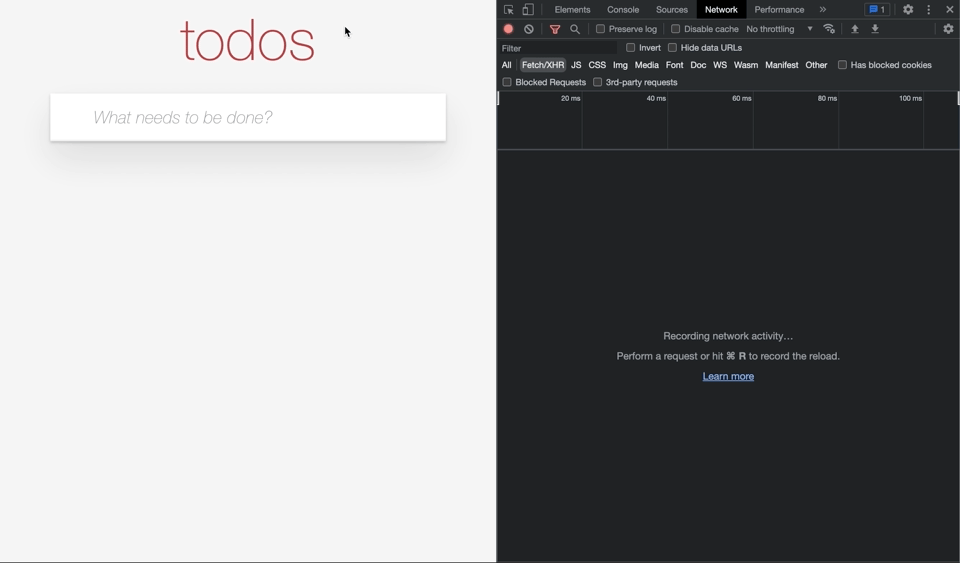
source code
gokit-todohttps://github.com/cage1016/gokit-todogokit-todo-frontendhttps://github.com/cage1016/gokit-todo-frontendgokit-todo-gaehttps://github.com/cage1016/gokit-todo-gae