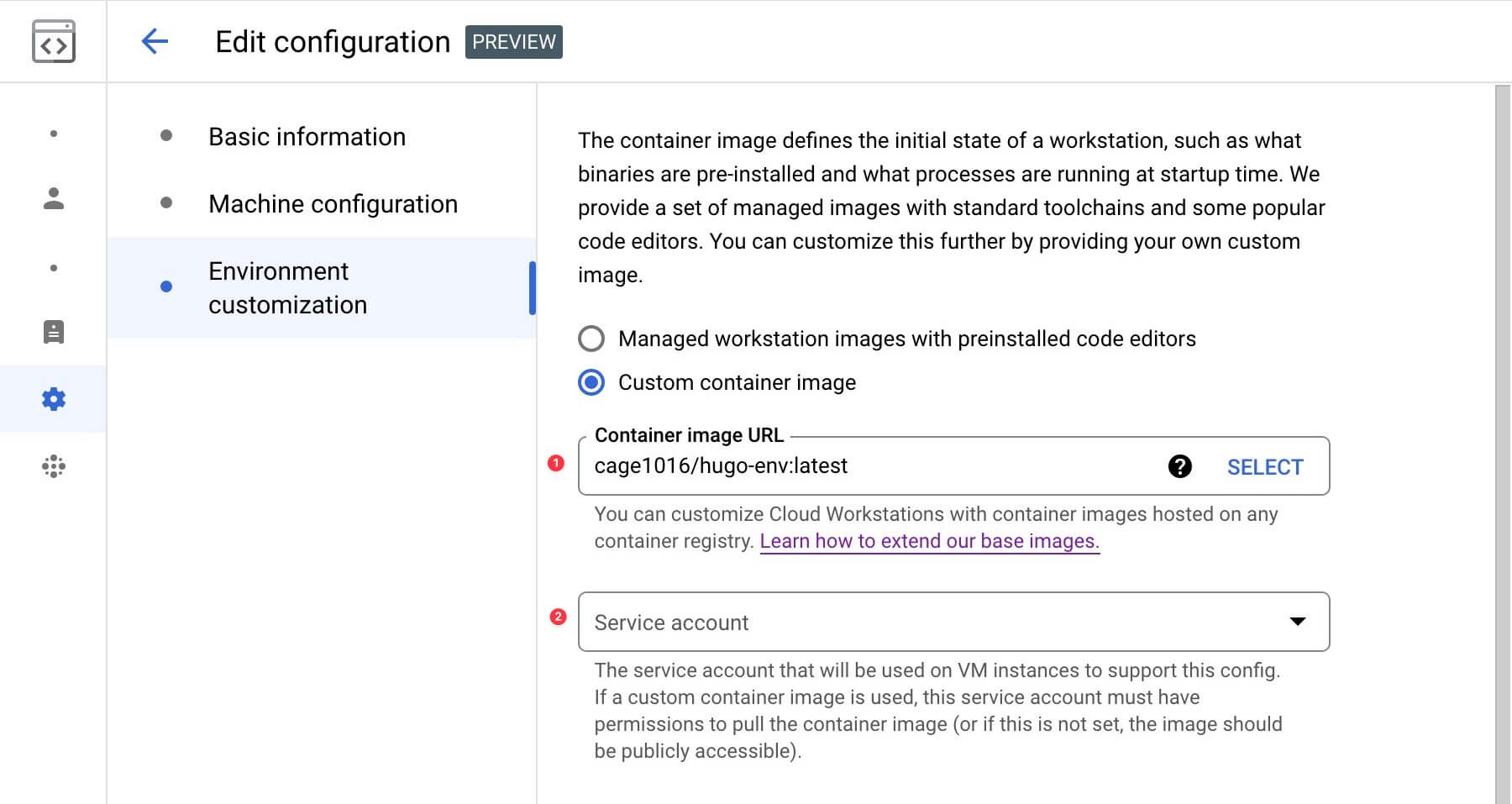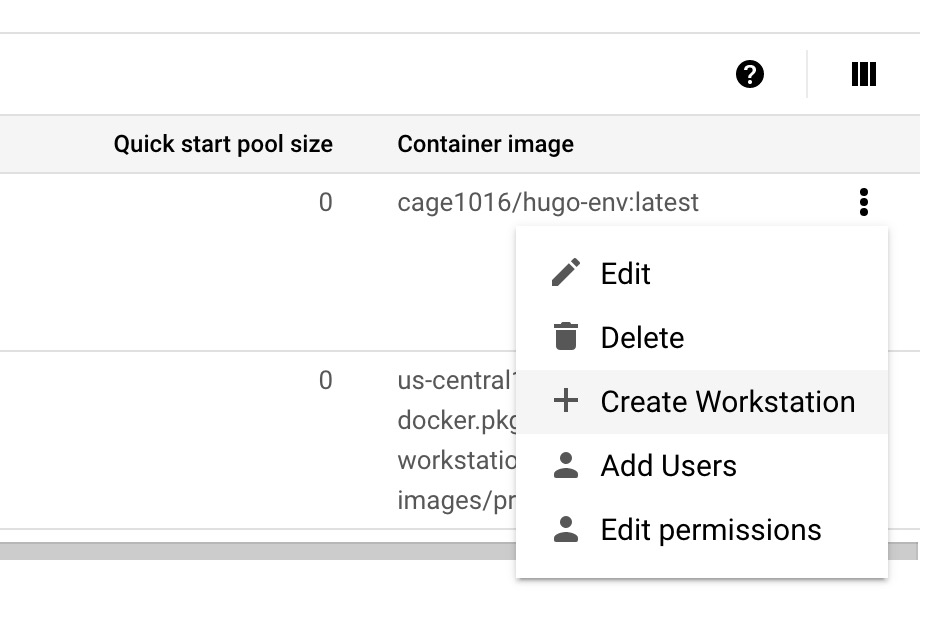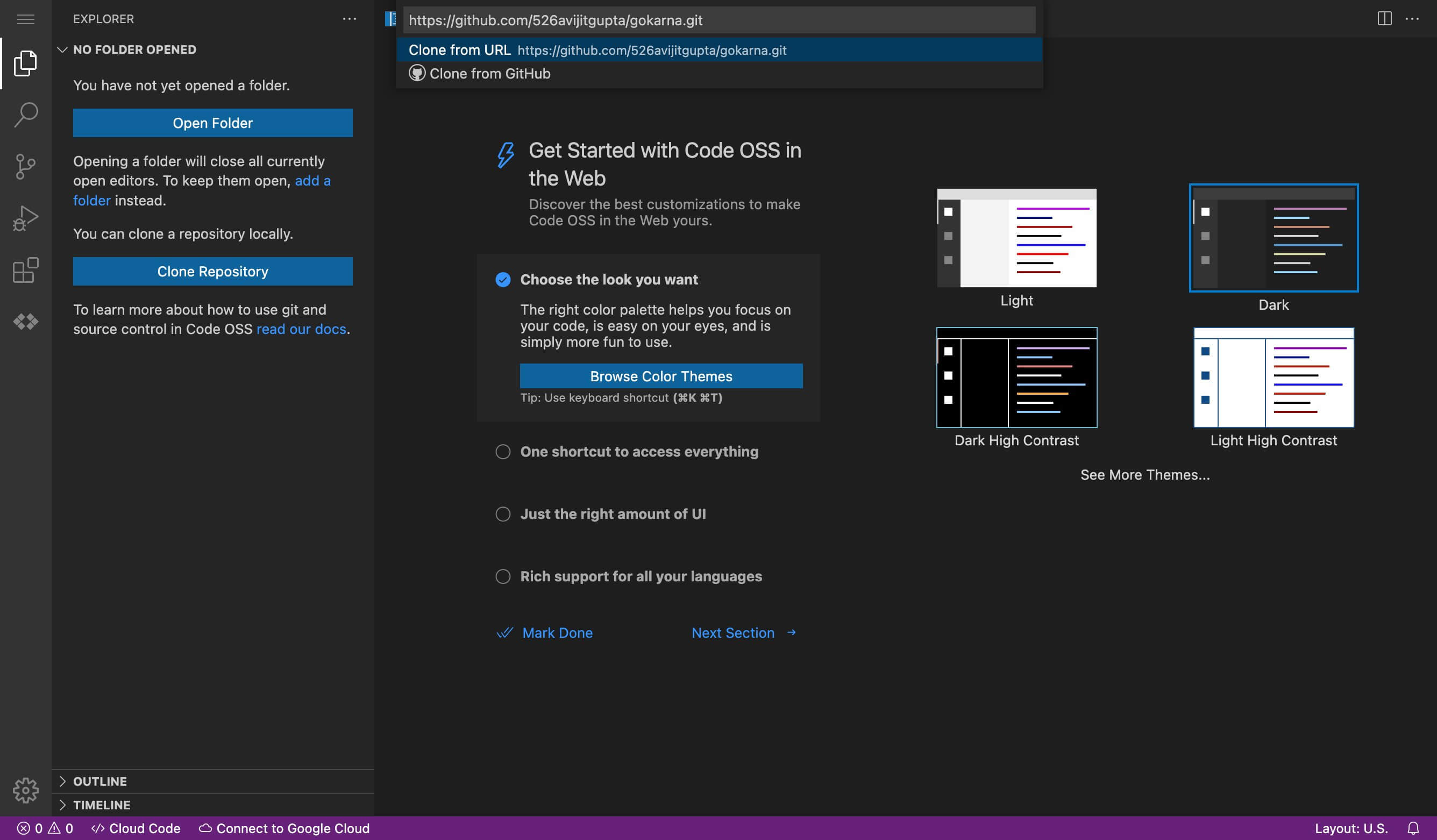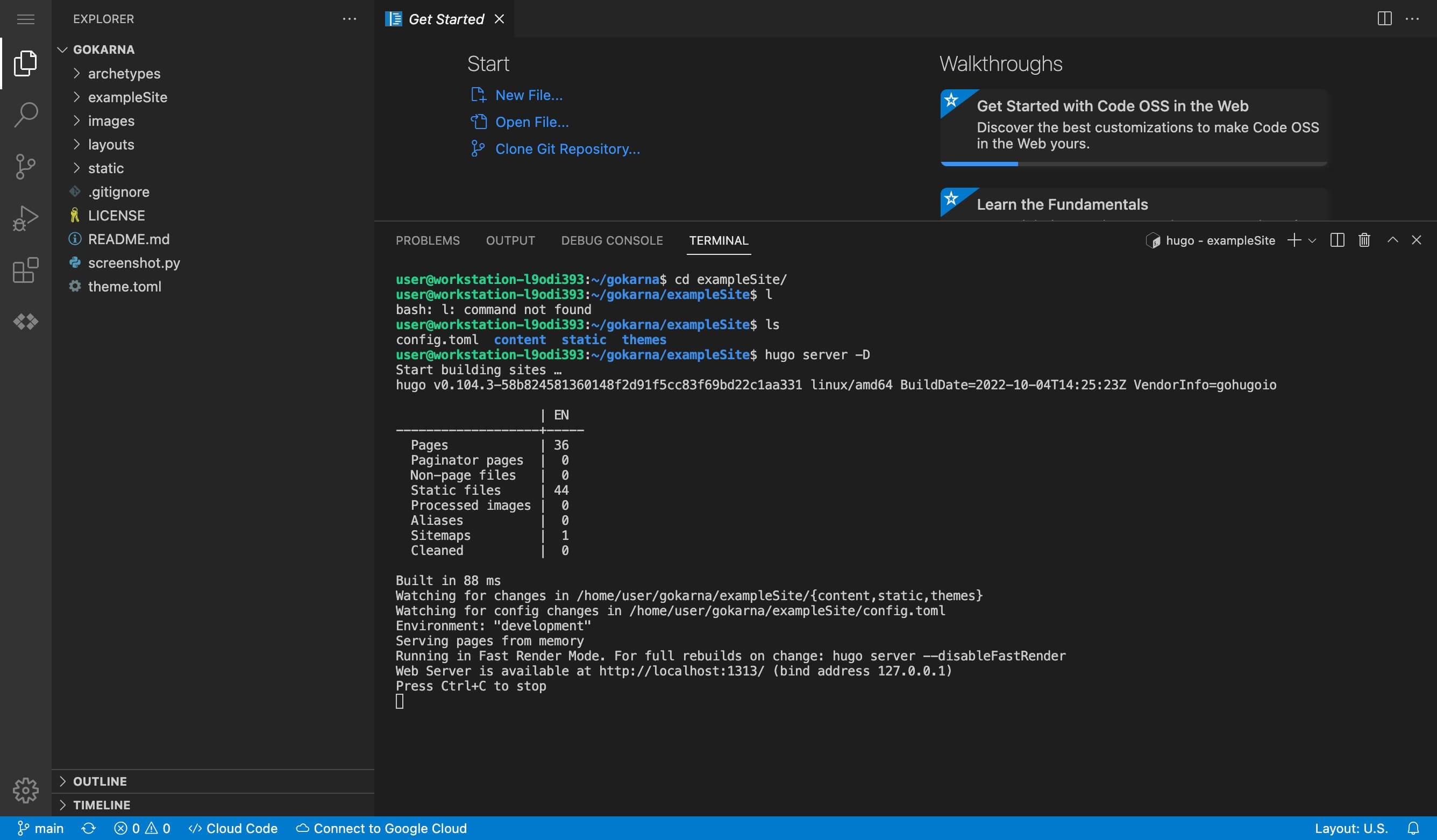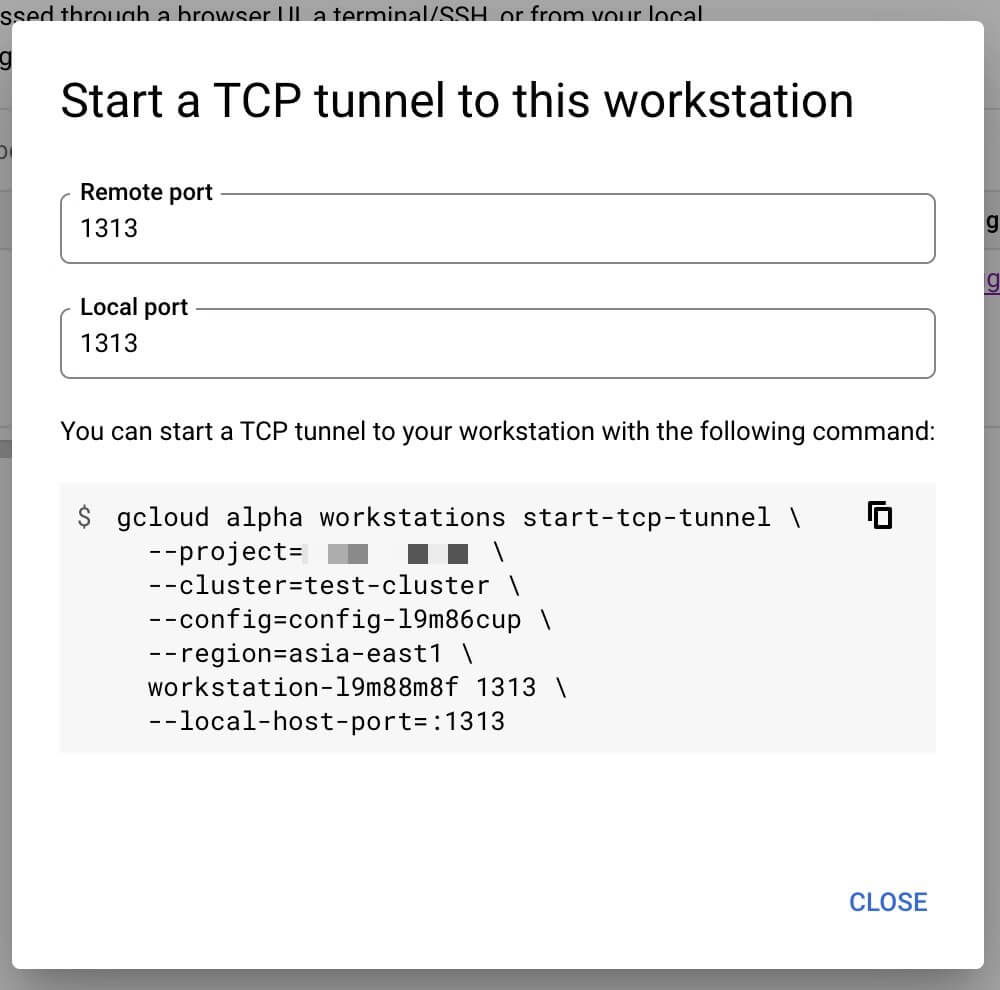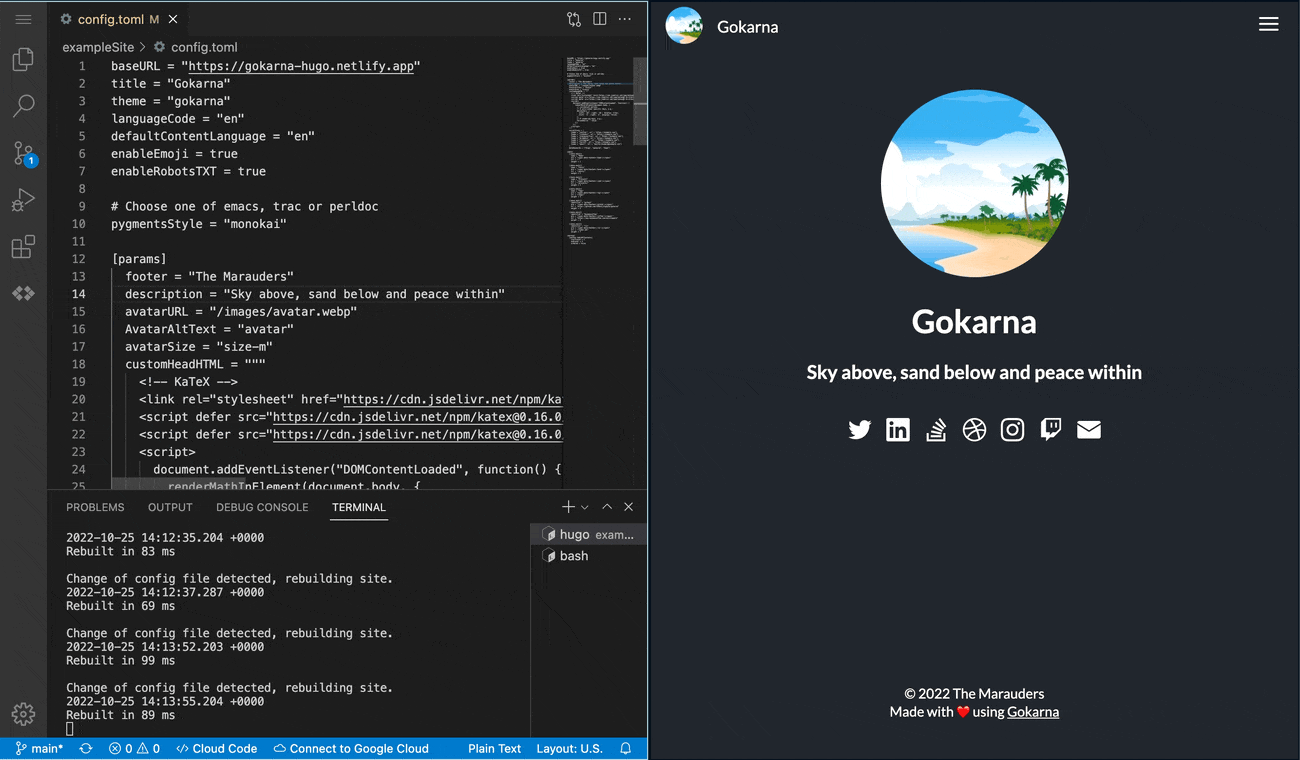GCP Cloud Worksation 提供的預配置的基本映像只包含一個最小的環境,包括 IDE、基本的 Linux 終端和語言工具和一個 sshd 伺服器。為了加快特定開發用例的環境設定,我們可以建立自定義容器映像,將這些基本映像擴充套件到預安裝工具和依賴項,並執行自動化指令碼。
Cloud Worksation 提供以下基本映像檔
| Image | Description |
|---|
| us-central1-docker.pkg.dev/cloud-workstations-images/predefined/code-oss:latest | Cloud Workstations base editor based on Code-OSS. (Default). |
| us-central1-docker.pkg.dev/cloud-workstations-images/predefined/base:latest | Base image with no IDE installed. |
| us-central1-docker.pkg.dev/cloud-workstations-images/predefined/clion:latest | CLion IDE. Accessible only through JetBrains Gateway |
| us-central1-docker.pkg.dev/cloud-workstations-images/predefined/goland:latest | GoLand IDE. Accessible only through JetBrains Gateway. |
| us-central1-docker.pkg.dev/cloud-workstations-images/predefined/intellij-ultimate:latest | IntelliJ IDEA Ultimate IDE. Accessible only through JetBrains Gateway. |
| us-central1-docker.pkg.dev/cloud-workstations-images/predefined/phpstorm:latest | PhpStorm IDE. Accessible only through JetBrains Gateway. |
| us-central1-docker.pkg.dev/cloud-workstations-images/predefined/pycharm:latest | PyCharm Professional IDE. Accessible only through JetBrains Gateway. |
| us-central1-docker.pkg.dev/cloud-workstations-images/predefined/rider:latest | Rider IDE. Accessible only through JetBrains Gateway. |
| us-central1-docker.pkg.dev/cloud-workstations-images/predefined/rubymine:latest | RubyMine IDE. Accessible only through JetBrains Gateway. |
| us-central1-docker.pkg.dev/cloud-workstations-images/predefined/webstorm:latest | WebStorm IDE. Accessible only through JetBrains Gateway. |
Hugo env
透過 Worksation 搭建 Hugo 開發環境
- 使用
us-central1-docker.pkg.dev/cloud-workstations-images/predefined/code-oss:latest 為基本映像 - 安裝
Hugo - 安裝 Code-OSS Open VSX Registry 擴展
1
2
3
4
5
6
7
8
9
10
11
12
13
14
15
16
17
18
19
20
21
22
23
24
25
26
27
28
29
30
31
32
33
34
35
36
37
38
39
40
| FROM us-central1-docker.pkg.dev/cloud-workstations-images/predefined/code-oss:latest
RUN sudo apt update
# VARIANT can be either 'hugo' for the standard version or 'hugo_extended' for the extended version.
ARG VARIANT=hugo
# VERSION can be either 'latest' or a specific version number
ARG VERSION=latest
# Download Hugo
RUN apt-get update && apt-get install -y ca-certificates openssl git curl && \
rm -rf /var/lib/apt/lists/* && \
case ${VERSION} in \
latest) \
export VERSION=$(curl -s https://api.github.com/repos/gohugoio/hugo/releases/latest | grep "tag_name" | awk '{print substr($2, 3, length($2)-4)}') ;;\
esac && \
echo ${VERSION} && \
wget -O ${VERSION}.tar.gz https://github.com/gohugoio/hugo/releases/download/v${VERSION}/${VARIANT}_${VERSION}_Linux-64bit.tar.gz && \
tar xf ${VERSION}.tar.gz && \
mv hugo /usr/bin/hugo
# Download Extension
RUN wget https://open-vsx.org/api/bungcip/better-toml/0.3.2/file/bungcip.better-toml-0.3.2.vsix && \
unzip bungcip.better-toml-0.3.2.vsix "extension/*" &&\
mv extension /opt/code-oss/extensions/better-toml
RUN wget https://open-vsx.org/api/DavidAnson/vscode-markdownlint/0.48.1/file/DavidAnson.vscode-markdownlint-0.48.1.vsix && \
unzip DavidAnson.vscode-markdownlint-0.48.1.vsix "extension/*" &&\
mv extension /opt/code-oss/extensions/markdownlint
RUN wget https://open-vsx.org/api/wmaurer/change-case/1.0.0/file/wmaurer.change-case-1.0.0.vsix && \
unzip wmaurer.change-case-1.0.0.vsix "extension/*" &&\
mv extension /opt/code-oss/extensions/change-case
# Hugo dev server port
EXPOSE 1313
# [Optional] Uncomment this section to install additional OS packages you may want.
#
RUN apt-get update && export DEBIAN_FRONTEND=noninteractive \
&& apt-get -y install --no-install-recommends webp
|
1
| $ docker build -t cage1016/hugo-evn .
|
Workstation
在 workstation configuration 設定中的配置客製化後的容器映像檔 docker.io/cage1016/hugo-env:latest

在容器映像檔為公開時,可以不使用 Service Account
基於客製化的配置建立一台 workstation

啟動新建立的 workstation 並連線

複製 Git 倉庫 https://github.com/526avijitgupta/gokarna.git

啟動 Hugo
$ cd exampleSite/
$ hugo server -D

透過 gcloud 指令執行 port-forward 來執行本地 Live preview

訪問 http://localhost:1313
即可進行 Hugo 開發