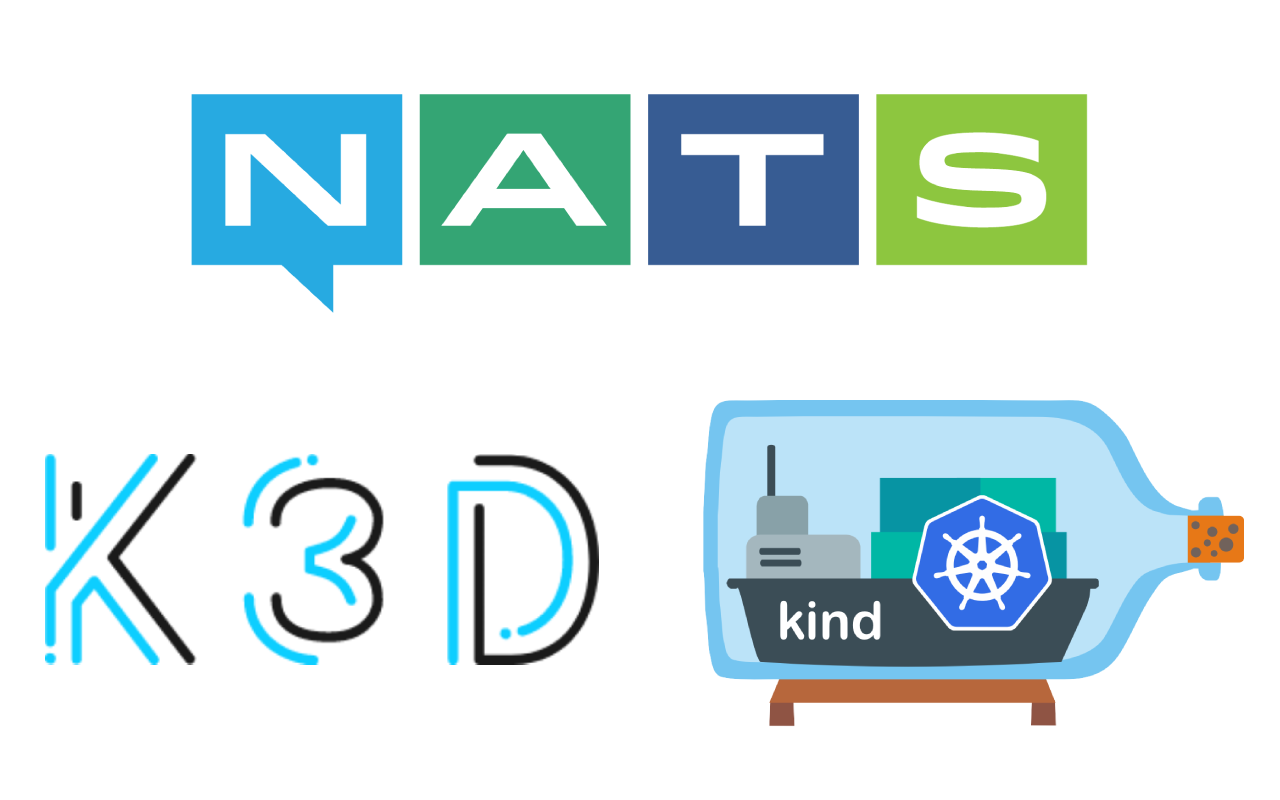bitnami/nats
https://github.com/bitnami/charts/tree/master/bitnami/nats/#installing-the-chart
為了本機端使用 KIND/K3d 為基礎開發 Kubernetes 有 NATS 介接需求時,可以透過 Helm 來快速部署且只有開發需求,就可以使用 bitnami/nats 的版本來使用。所以在 NATS 的 Expose 方式使用 NodePort 將 NATS client 4222 指定給 31400
1
2
3
4
5
| helm install nats \
--set auth.enabled=false \
--set client.service.type=NodePort \
--set client.service.nodePort=31400 \
bitnami/nats --create-namespace --namespace nats
|
待 Helm 安裝完 bitnami/nats 可以檢視 nats-client
1
2
3
4
5
6
| $ k -n nats get svc
NAME TYPE CLUSTER-IP EXTERNAL-IP PORT(S) AGE
nats-client NodePort 10.96.104.5 <none> 4222:31400/TCP 20m
nats-cluster ClusterIP 10.96.97.123 <none> 6222/TCP 20m
nats-headless ClusterIP None <none> 4222/TCP,6222/TCP 20m
nats-monitoring ClusterIP 10.96.124.235 <none> 8222/TCP 20m
|
Kubernetes Cluster
KIND
1
2
3
4
5
6
7
8
9
10
11
12
13
14
15
16
17
18
19
20
| KIND_NATS_PORT=4222
cat <<EOF >> kind-config.yaml
kind: Cluster
apiVersion: kind.x-k8s.io/v1alpha4
name: kind-testbed
nodes:
- role: control-plane
# port forward 80 on the host to 80 on this node
extraPortMappings:
- containerPort: 31400
hostPort: ${KIND_NATS_PORT}
# optional: set the bind address on the host
# 0.0.0.0 is the current default
# optional: set the protocol to one of TCP, UDP, SCTP.
# TCP is the default
protocol: TCP
EOF
# create local kind cluster
kind create cluster --config kind-config.yaml
|
K3d
1
2
3
4
5
6
7
8
9
10
11
12
13
14
| K3D_NATS_PORT=4223
cat <<EOF >> k3d-config.yaml
apiVersion: k3d.io/v1alpha2
name: k3d-testbed
kind: Simple
servers: 1
ports:
- port: ${K3D_NATS_PORT}:31400
nodeFilters:
- server[*]
EOF
# create local k3d cluster
k3d cluster create --config k3d-config.yaml
|
Docker
這時候我們就可以輕鬆透過 :::4223 及 0.0.0.0:4222 來連接二個 k8s 內部的 NATS 服務
1
2
3
4
| $ docker ps
... PORTS NAMES
... 0.0.0.0:4223->31400/tcp, :::4223->31400/tcp k3d-k3d-testbed-server-0
... 127.0.0.1:65264->6443/tcp, 0.0.0.0:4222->31400/tcp kind-testbed-control-plane
|