Golang Alfred Workflow Generator Ak
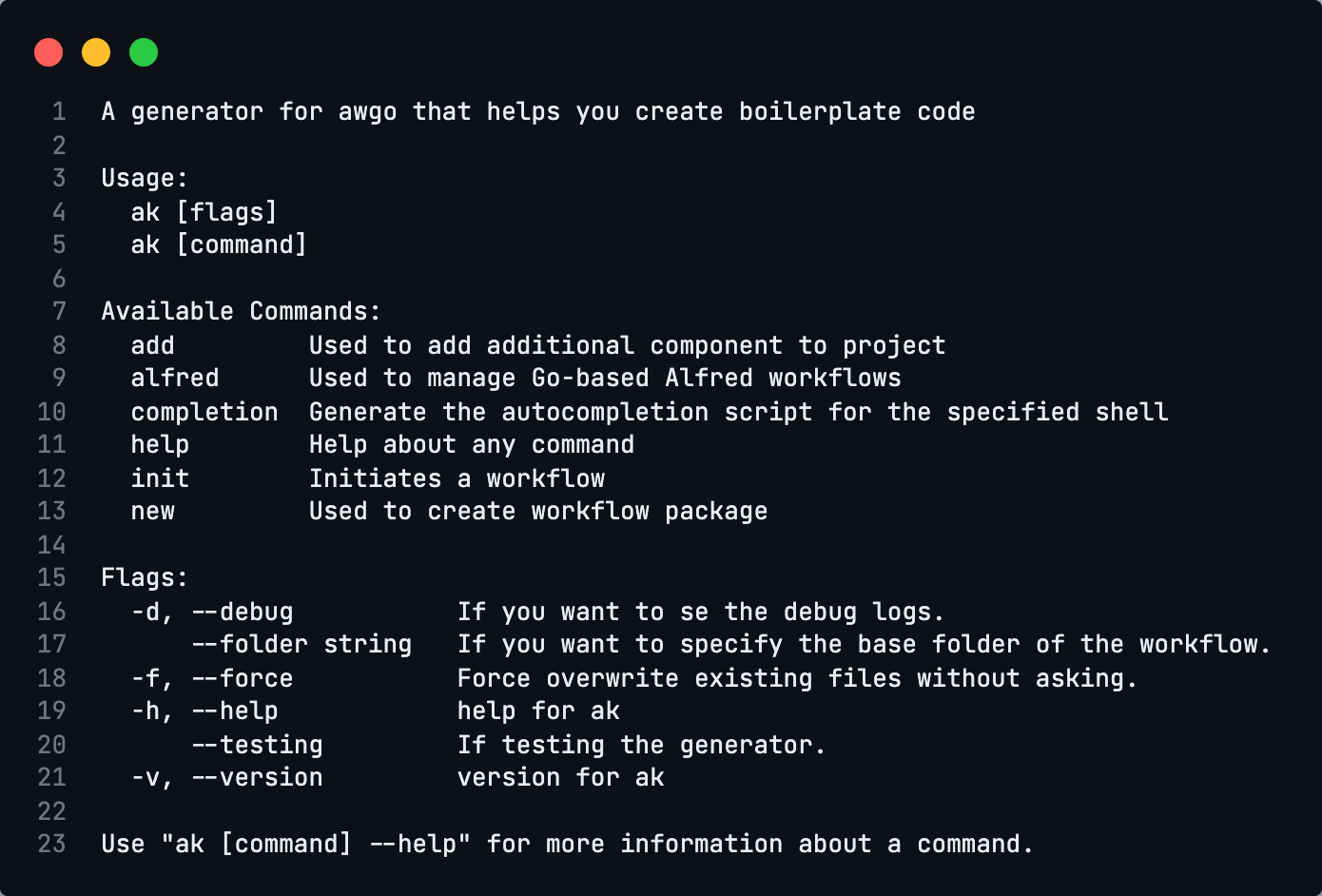
As loyal users of Gopher and Alfred workflows, we often write Alfred workflows in our daily lives to improve and speed up our workflow. Due to the nature of the Golang language, we encounter some issue when developing Alfred workflows using the Golang language.
Go is a binary language, so you need to compile it into a binary before you can use it when developing, and you need to package the binary into
.alfreworflowwhen publishing. Here we will encounter binary security issues, so we need to code sign and notarize our binary to pass macOS’s Gatekeeper check.The development directory of the Alfred workflow needs to be symbolic link to
Alfred.alfredpreferences, so that our workflow can communicate with Alfred.
Earlier in the development of Alfred workflow, I used Python’s workflow-install.py to do the related Alfred interactive But it wasn’t very easy to use, so I needed a better solution. So there is this project cage1016/ak: A generator for golang alfred workflow that helps you create boilerplate code.
Features
- Quickly create boilerplate code for Golang Alfred workflow projects
- Use deanishe/awgo and spf13/cobra as the development framework for Alfred workflow
- Create two sets of Github Action release processes (automatic update version and Alfred Gallery release compatible version), and support Code Sign and Notarization
- Create Makefile to simplify the development process
- Create LICENSE
- Workflow development environment management
- Use
make linkto symbolic link the development directory of the workflow toAlfred.alfredpreferences - Use
make unlinkto unlink the development directory of the workflow toAlfred.alfredpreferences - Use
make buildto build the development directory of the workflow toAlfred.alfredpreferences - Use
make infoto display the information of the development directory of the workflow toAlfred.alfredpreferences - Use
make packto package the development directory of the workflow toAlfred.alfredpreferences
- Use
- Support
arm64&amd64
Install
Install with Go
| |
Usage
- Create a project directory
- Run
akto create theak.jsonfile and set the subsequent project information1 2 3 4 5 6 7 8 9 10 11 12 13 14 15 16 17 18 19 20 21 22 23 24 25 26{ "go_mod_package": "github.com/xxx/ak-test", "workflow": { "folder": ".workflow", "name": "Ak Test", "description": "", "category_comment": "category: Tools, Internet, Productivity, Uncategorised", "category": "", "bundle_id": "com.xxx.aktest", "created_by": "", "web_address": "https://github.com/xxx/ak-test", "version": "0.1.0" }, "update": { "github_repo": "https://github.com/xxx/ak-test" }, "license": { "type_comment": "support license https://github.com/nishanths/license", "type": "mit", "year": "", "name": "" }, "gon": { "application_identity": "" } } - Run
ak initto initialize the project boilerplate code.workflowdirectory is the development directory of Alfred workflow.gitingoreis the git ignore file.envis the environment variable file
- Run
ak new cmdto create a command based on the Cobra CLI - Run
ak add gato create the Github Action release process-sEnable Code Sign and Notarization features-cEnable Go test Codecov release function
- Run
ak add mfto create Makefile development management tool - Run
ak add lto create LICENSE file
Basically, you can start developing here, and if you need to, you can add more commands via cobra add to improve the workflow functionality. ak/_example Here’s a complete example project.
Development process
- Run
go run main.goto execute the workflow, which will provide the download of the go mod package and install it usinggo get - Run
make buildto build the development directory of the workflow toAlfred.alfredpreferences, which will put the compiled Binaryexein the.workflowdirectory at this time - Run
make linkto symbolic link the development directory of the workflow toAlfred.alfredpreferences
After completing the Alfred workflow symbolic link, we can see our workflow in Alfred workflow, and then we can start developing.
Release process
- Run
make packto package the development directory of the workflow as.alfredworkflowfile ak add ga -s -cto create two sets of Github Action release processes (automatic update version and Alfred Gallery release compatible version), and support Code Sign and Notarization. The release process will be triggered when the tag is pushed to the Github repository. Please refer to Golang Base Alfred Code Sign and Notarize - KaiChu to learn how to use Code Sign and Notarization with Github action.
Summary
This project is my development of Alfred workflow, in order to solve the problem of the development process and release process and developed, I hope that this project can help you, if you have any questions welcome to cage1016/ak: A generator for golang alfred workflow that helps you create boilerplate code. to raise an issue.
Source Code
cage1016/ak: A generator for golang alfred workflow that helps you create boilerplate code.