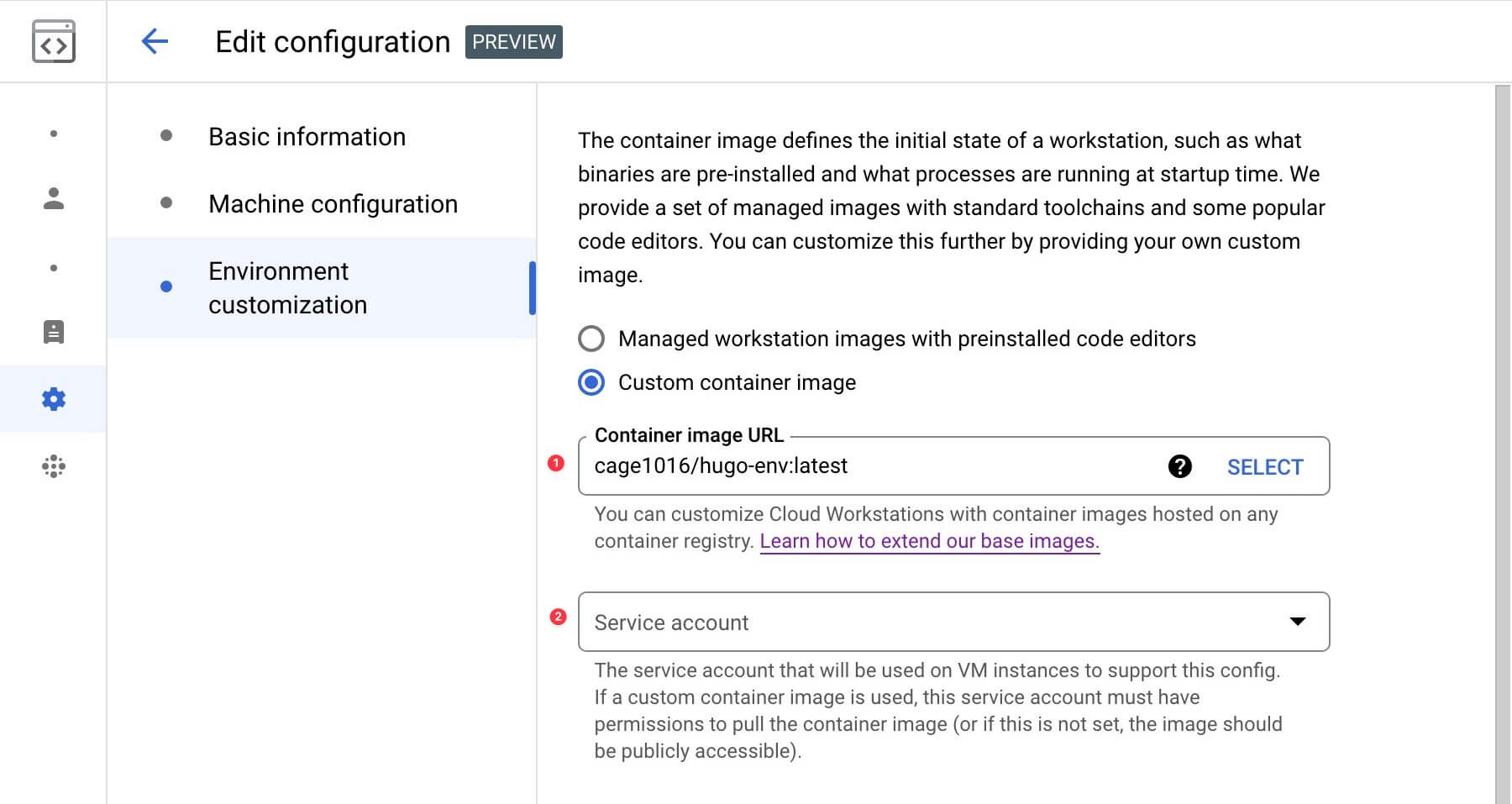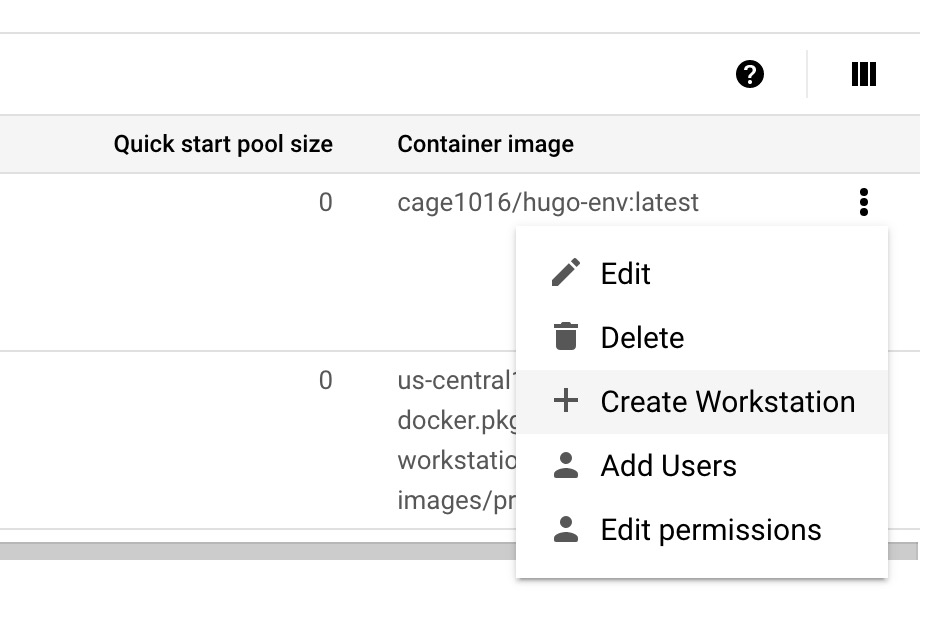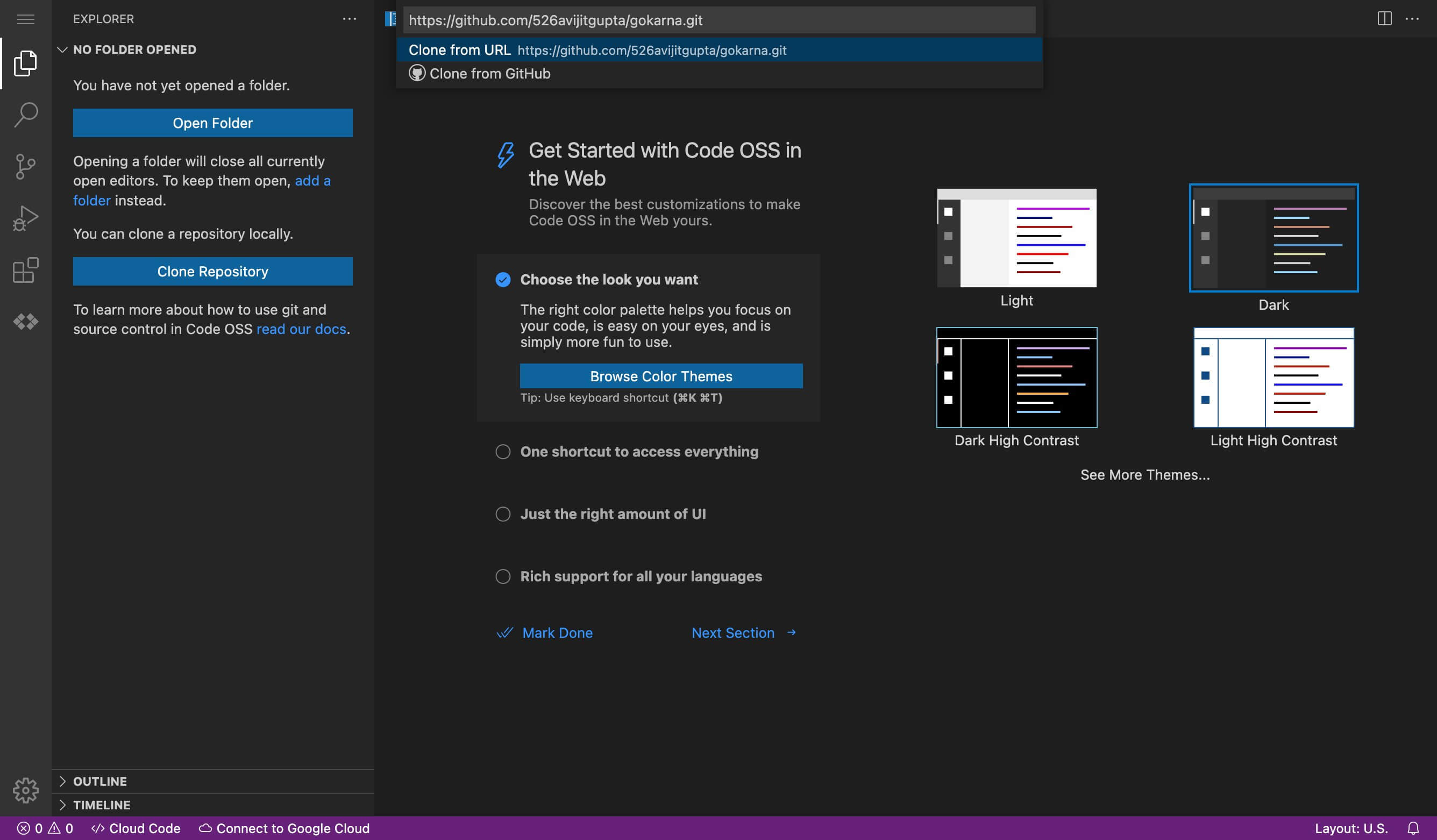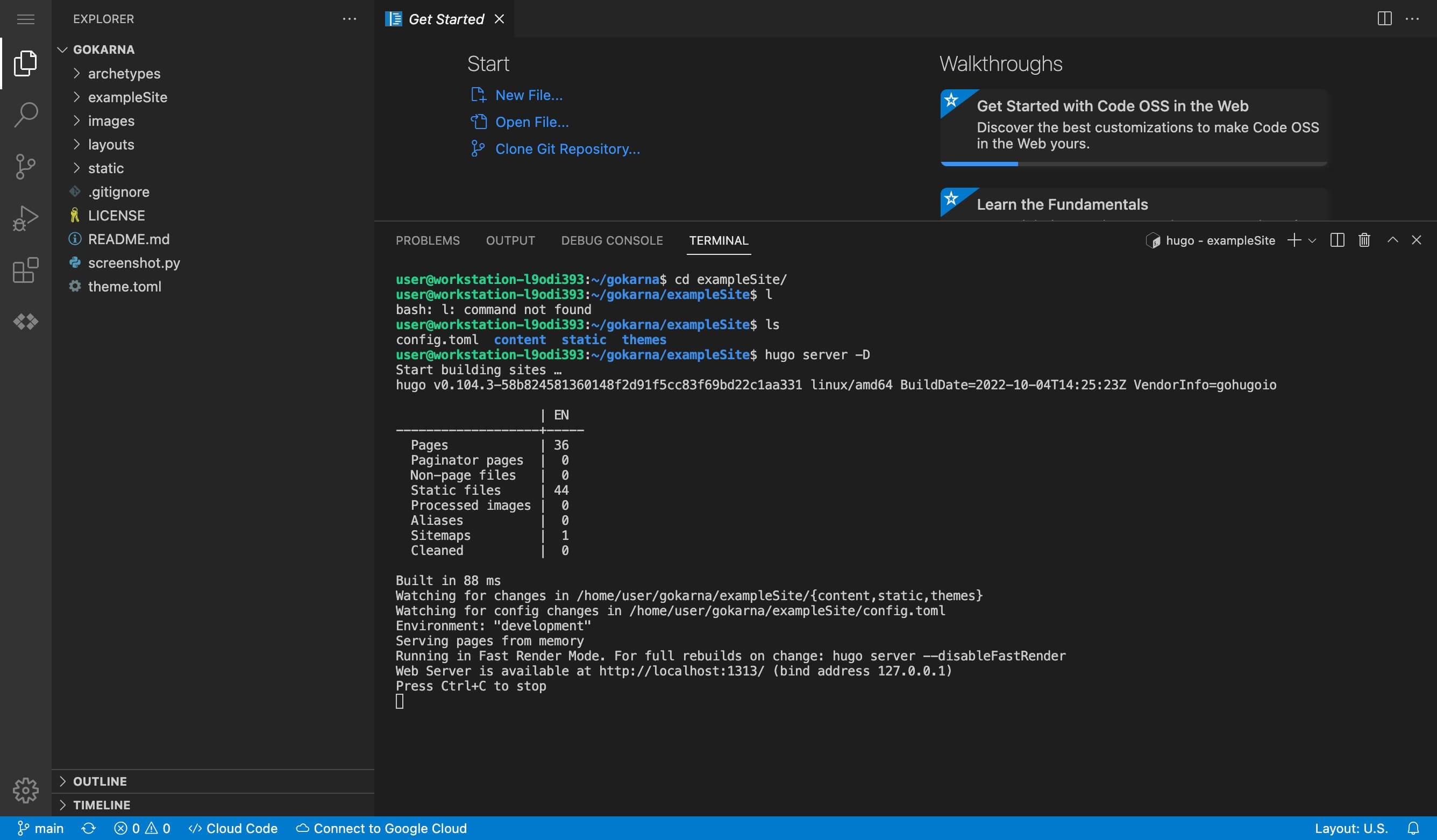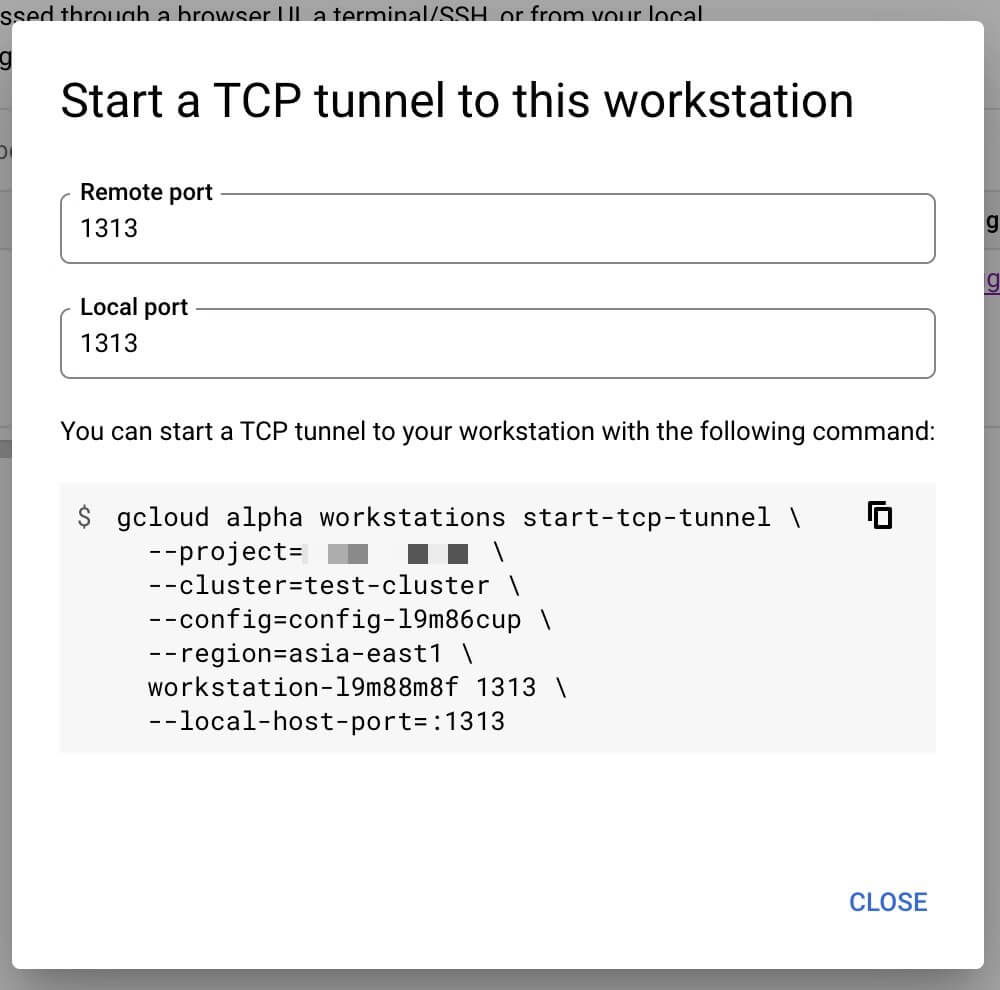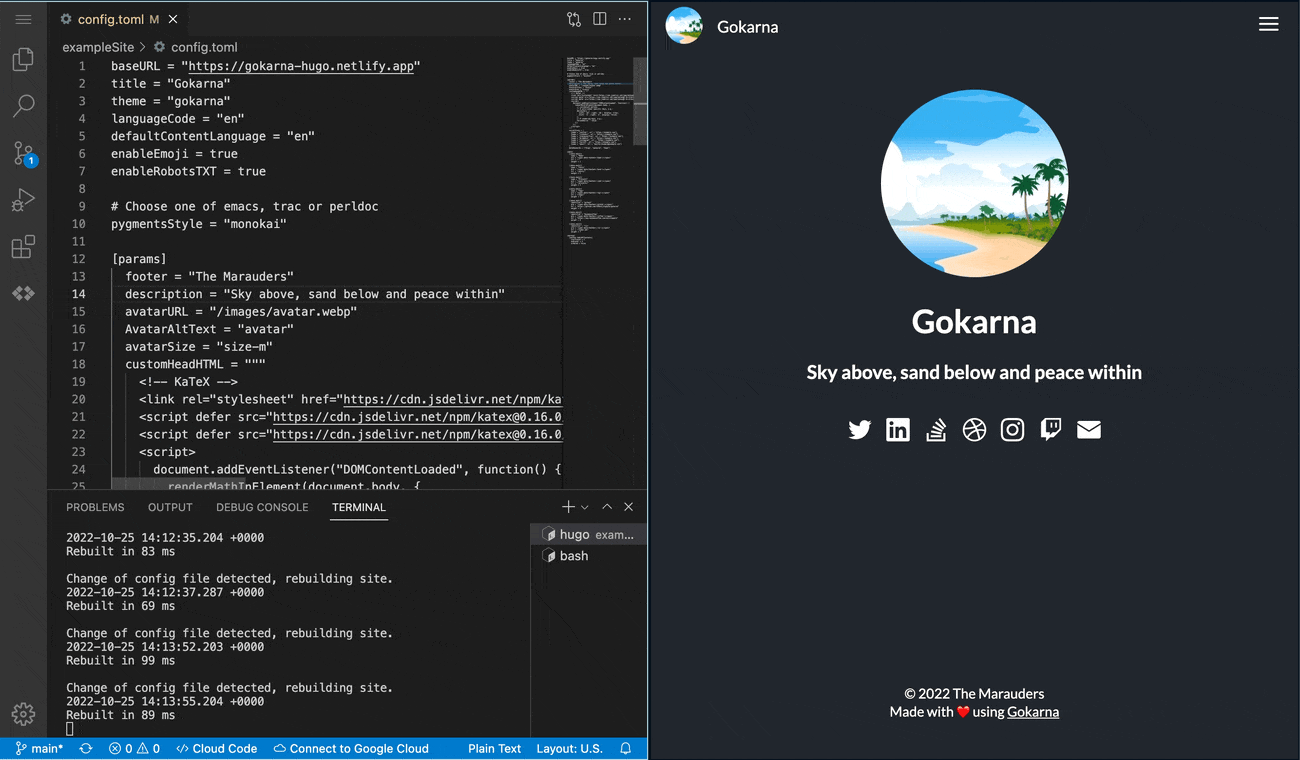Cloud Workstation With Hugo Env
The preconfigured base images provided by Cloud Workstations contain only a minimal environment with IDE, basic Linux terminal and language tools and a sshd server. To expedite the environment setup of specific development use cases, you can create custom container images that extend these base images to pre-install tools and dependencies and that run automation scripts.
Base container image provided by Cloud Worksation
| Image | Description |
|---|---|
| us-central1-docker.pkg.dev/cloud-workstations-images/predefined/code-oss:latest | Cloud Workstations base editor based on Code-OSS. (Default). |
| us-central1-docker.pkg.dev/cloud-workstations-images/predefined/base:latest | Base image with no IDE installed. |
| us-central1-docker.pkg.dev/cloud-workstations-images/predefined/clion:latest | CLion IDE. Accessible only through JetBrains Gateway |
| us-central1-docker.pkg.dev/cloud-workstations-images/predefined/goland:latest | GoLand IDE. Accessible only through JetBrains Gateway. |
| us-central1-docker.pkg.dev/cloud-workstations-images/predefined/intellij-ultimate:latest | IntelliJ IDEA Ultimate IDE. Accessible only through JetBrains Gateway. |
| us-central1-docker.pkg.dev/cloud-workstations-images/predefined/phpstorm:latest | PhpStorm IDE. Accessible only through JetBrains Gateway. |
| us-central1-docker.pkg.dev/cloud-workstations-images/predefined/pycharm:latest | PyCharm Professional IDE. Accessible only through JetBrains Gateway. |
| us-central1-docker.pkg.dev/cloud-workstations-images/predefined/rider:latest | Rider IDE. Accessible only through JetBrains Gateway. |
| us-central1-docker.pkg.dev/cloud-workstations-images/predefined/rubymine:latest | RubyMine IDE. Accessible only through JetBrains Gateway. |
| us-central1-docker.pkg.dev/cloud-workstations-images/predefined/webstorm:latest | WebStorm IDE. Accessible only through JetBrains Gateway. |
Hugo env
Build Hugo development environment by GCP cloud workstation
- Use
us-central1-docker.pkg.dev/cloud-workstations-images/predefined/code-oss:latestbase container image - Install
Hugo - Install Code-OSS Open VSX Registry extenions
| |
| |
Workstation
Setup workation base container image at workstation configuration
docker.io/cage1016/hugo-env:latest
We could let Service Account field empty if base container image is public.
Clone git repo from
https://github.com/526avijitgupta/gokarna.git
Develop Hugo
$ cd exampleSite/$ hugo server -D
We need to enable gcloud cli port-forward for local live preview

Visit http://localhost:1313
Enjoying Hugo development.