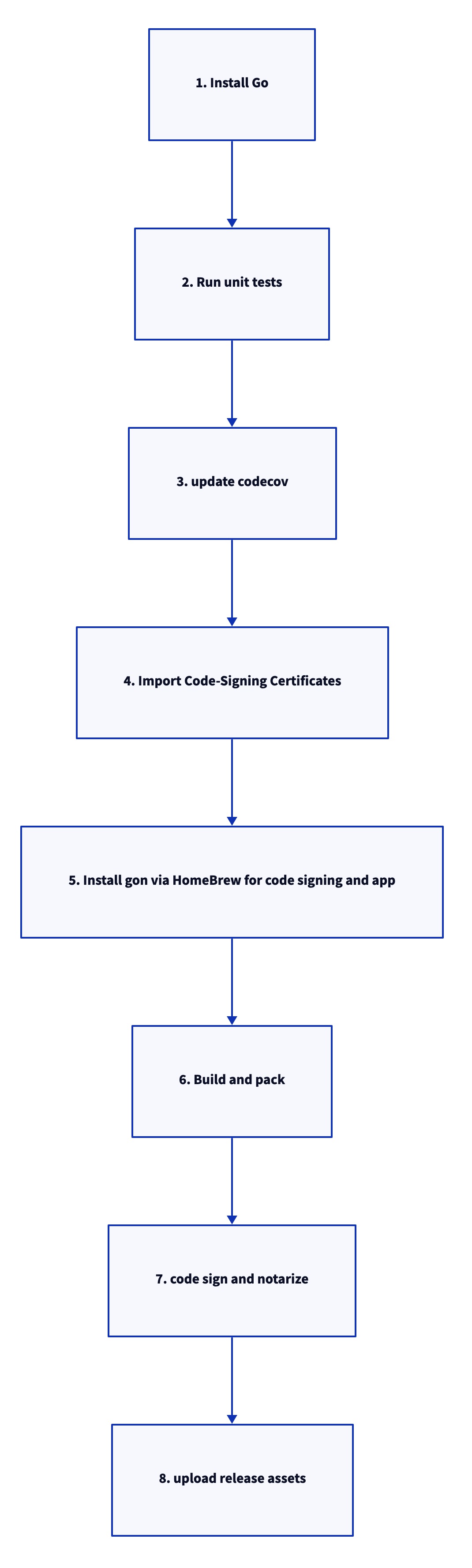Alfred is a great tool for improving Mac productivity, and Powerpack allows developers to develop their own workflows to make Alfred even more powerful. One problem when developing with Golang is that the artifact is a compiled binary, and there are security issues with running binary-based Alfred workflows on Mac OS.
Steps

The entire process of building the Golang-based Alfred workflow package for Github Action consists of several parts
- Golang
Install, Test, Build 等常規操作- 1.Install Go
- 2.Run unit tests
- 3.update codecov
- Alfred package packaging and use Gon Code Sign, Notarrize preparation and practical operation
- 4.Import Code-Signing Certificates
- 5.Install gon via HomeBrew for code signing and app notarization
- 6.Build and pack
- 7.code sign and notarize
- Github Action Release
1
2
3
4
5
6
7
8
9
10
11
12
13
14
15
16
17
18
19
20
21
22
23
24
25
26
27
28
29
30
31
32
33
34
35
36
37
38
39
40
41
42
43
44
45
46
47
48
49
50
| - name: Install gon via HomeBrew for code signing and app notarization
run: |
brew tap mitchellh/gon
brew install mitchellh/gon/gon
- name: Import Code-Signing Certificates
uses: Apple-Actions/import-codesign-certs@v1
with:
# The certificates in a PKCS12 file encoded as a base64 string
p12-file-base64: ${{ secrets.APPLE_DEVELOPER_CERTIFICATE_P12_BASE64 }}
# The password used to import the PKCS12 file.
p12-password: ${{ secrets.APPLE_DEVELOPER_CERTIFICATE_PASSWORD }}
- name: code sign and notarize
env:
AC_USERNAME: ${{ secrets.AC_USERNAME }}
AC_PASSWORD: ${{ secrets.AC_PASSWORD }}
run: |
# gon code sign
cat <<EOF >> gon.json
{
"source" : [".workflow/exe"],
"bundle_id" : "com.kaichu.devtoys",
"sign" :{
"application_identity" : "Developer ID Application: KAI CHU CHUNG"
}
}
EOF
gon -log-level=debug -log-json ./gon.json
# pack alfredworkflow
cd .workflow
plutil -replace version -string "${{ env.tag }}" info.plist
zip -r ../"DevToys-${{ env.tag }}.alfredworkflow" .
cd ..
# zip alfredworkflow as zip archive for notarize
zip -r "DevToys-${{ env.tag }}.alfredworkflow.zip" "DevToys-${{ env.tag }}.alfredworkflow"
# gon notarize
cat <<EOF >> notarize.json
{
"notarize": [{
"path": "${PWD}/DevToys-${{ env.tag }}.alfredworkflow.zip",
"bundle_id": "com.kaichu.devtoys",
"staple": false
}]
}
EOF
gon -log-level=debug -log-json ./notarize.json
echo "artifact=$(echo "DevToys-${{ env.tag }}.alfredworkflow")" >> $GITHUB_ENV
|
Prerequisite
1
2
3
4
5
6
7
8
9
10
11
12
13
14
15
16
17
| - name: Install gon via HomeBrew for code signing and app notarization
run: |
brew tap mitchellh/gon
brew install mitchellh/gon/gon
- name: Import Code-Signing Certificates
uses: Apple-Actions/import-codesign-certs@v1
with:
# The certificates in a PKCS12 file encoded as a base64 string
p12-file-base64: ${{ secrets.APPLE_DEVELOPER_CERTIFICATE_P12_BASE64 }}
# The password used to import the PKCS12 file.
p12-password: ${{ secrets.APPLE_DEVELOPER_CERTIFICATE_PASSWORD }}
- name: code sign and notarize
env:
AC_USERNAME: ${{ secrets.AC_USERNAME }}
AC_PASSWORD: ${{ secrets.AC_PASSWORD }}
run: |
...
|
Prepare the relevant environment and environment variables and set them to Github (Settings -> Secrets –> Actions –> New repository secret).
- secrets.APPLE_DEVELOPER_CERTIFICATE_P12_BASE64
- secrets.APPLE_DEVELOPER_CERTIFICATE_PASSWORD
- secrets.AC_USERNAME
- secrets.AC_PASSWORD
gon.json
1
2
3
4
5
6
7
8
9
| cat <<EOF >> gon.json
{
"source" : [".workflow/exe"],
"bundle_id" : "com.kaichu.devtoys",
"sign" :{
"application_identity" : "Developer ID Application: KAI CHU CHUNG"
}
}
EOF
|
Using Gon to provide code signatures for Golang-based executables of the Alfred workflow package
1
2
3
4
5
6
7
8
| # pack alfredworkflow
cd .workflow
plutil -replace version -string "${{ env.tag }}" info.plist
zip -r ../"DevToys-${{ env.tag }}.alfredworkflow" .
cd ..
# zip alfredworkflow as zip archive for notarize
zip -r "DevToys-${{ env.tag }}.alfredworkflow.zip" "DevToys-${{ env.tag }}.alfredworkflow"
|
After the code has been signed, package the complete Alfred workflow as .alfredworkflow. Since .alfredworkflow is not a file format supported by Notarize, we will need to package it again as a .zip file for subsequent work.
notarize.json
1
2
3
4
5
6
7
8
9
| cat <<EOF >> notarize.json
{
"notarize": [{
"path": "${PWD}/DevToys-${{ env.tag }}.alfredworkflow.zip",
"bundle_id": "com.kaichu.devtoys",
"staple": false
}]
}
EOF
|
Because .zip packaging does not support staple action, in order to avoid subsequent staple operation failure, so here first set staple to false.
Result
1
2
3
4
5
6
7
8
9
10
11
12
13
14
15
16
17
18
19
20
21
22
23
24
25
| {
"logFormatVersion": 1,
"jobId": "90eac292-fde7-4391-9a8c-1db0210c93aa",
"status": "Accepted",
"statusSummary": "Ready for distribution",
"statusCode": 0,
"archiveFilename": "DevToys-1.7.1.alfredworkflow.zip",
"uploadDate": "2022-12-07T15:45:54Z",
"sha256": "f7de035836559b9f105d5ba96b2b8bcda0d50a0802202b2fdf204e2bcee0d387",
"ticketContents": [
{
"path": "DevToys-1.7.1.alfredworkflow.zip/DevToys-1.7.1.alfredworkflow/exe",
"digestAlgorithm": "SHA-256",
"cdhash": "3733bbfae584c96a736b65f589c53edba490148f",
"arch": "x86_64"
},
{
"path": "DevToys-1.7.1.alfredworkflow.zip/DevToys-1.7.1.alfredworkflow/exe",
"digestAlgorithm": "SHA-256",
"cdhash": "111858b884a1ee1e11dca11628a7a3cf09183010",
"arch": "arm64"
}
],
"issues": null
}
|
After the entire Github Action is successfully executed, you will get a Ready for distribution log and receive an email notification about it.
Reference
The full github Action configuration file can be found at https://github.com/cage1016/alfred-devtoys/blob/master/.github/workflows/release.yml